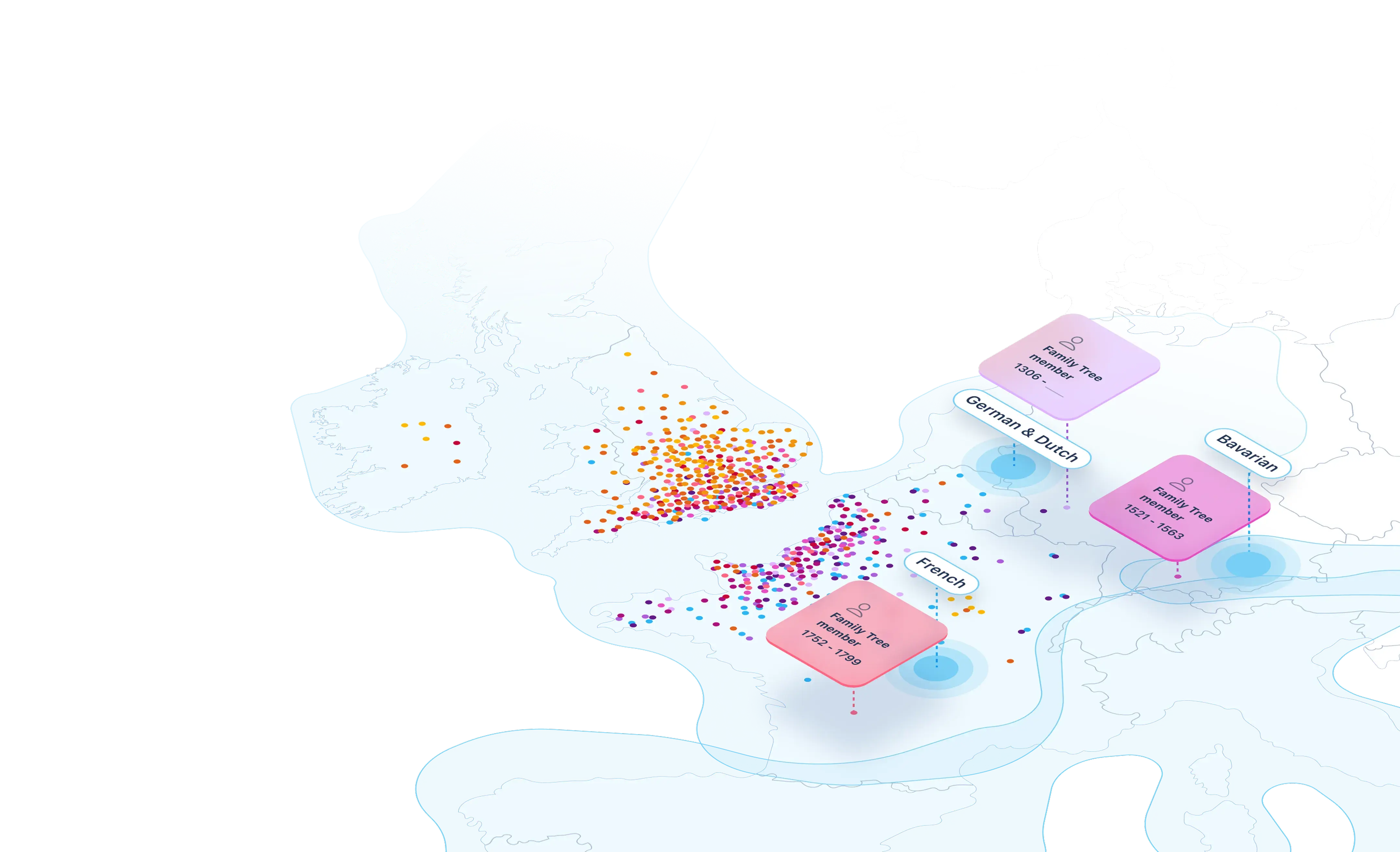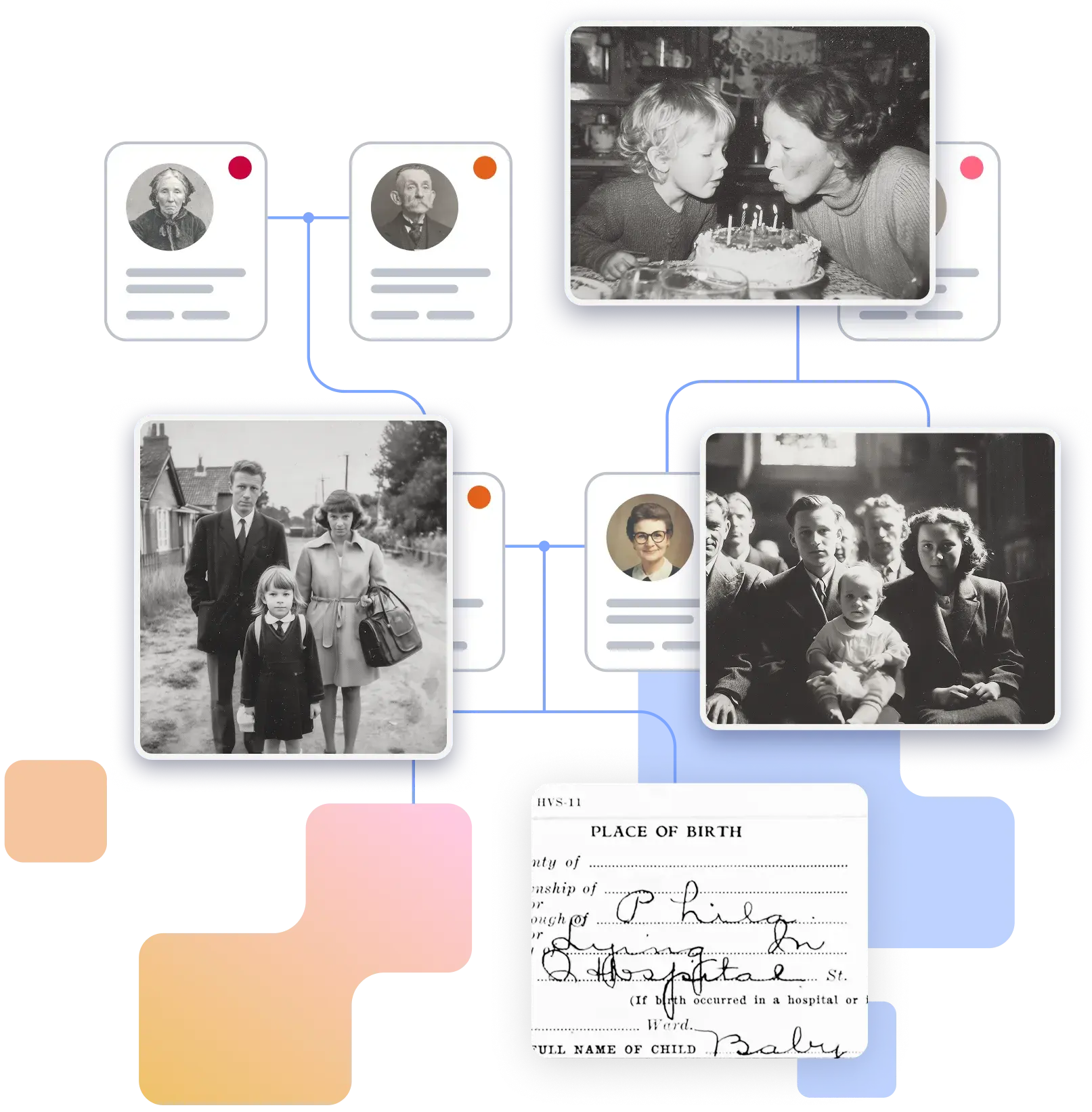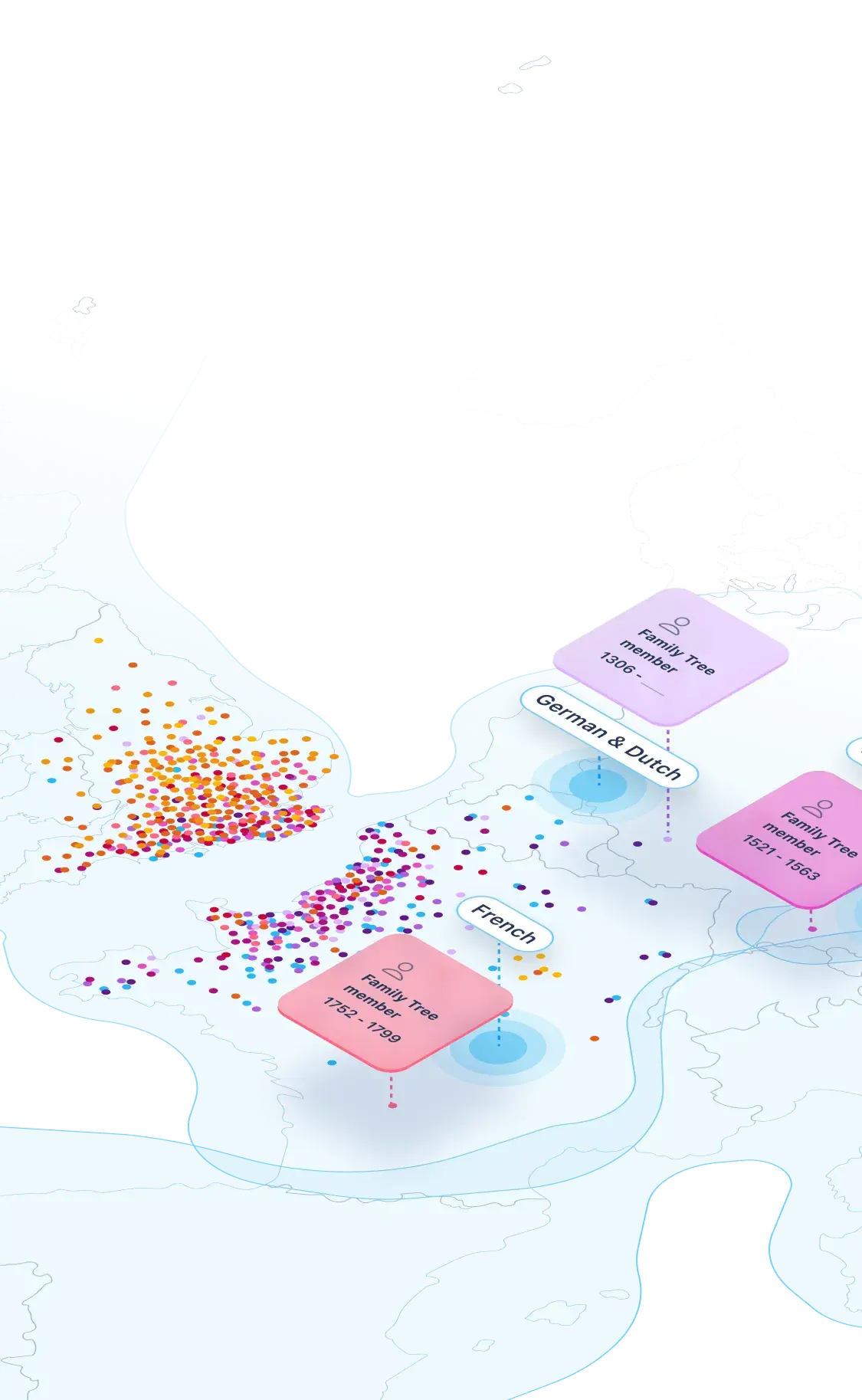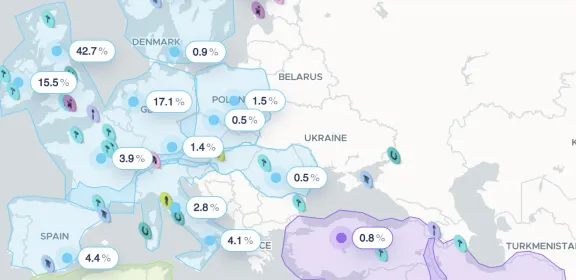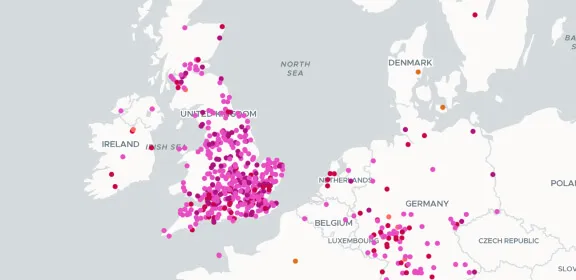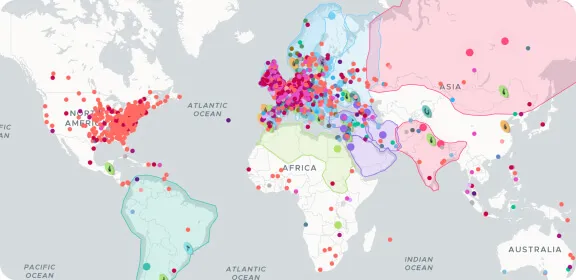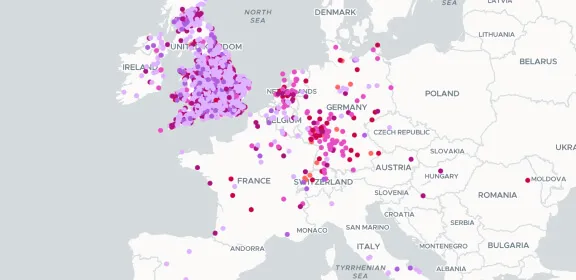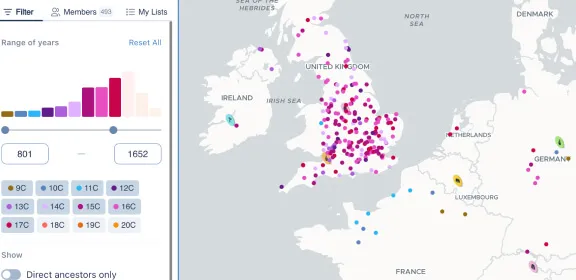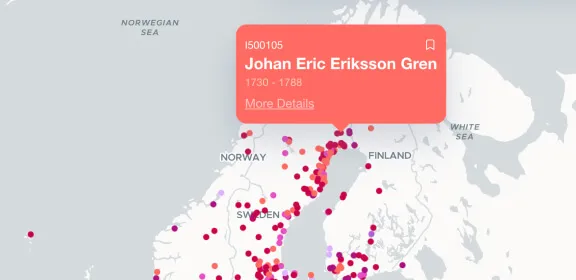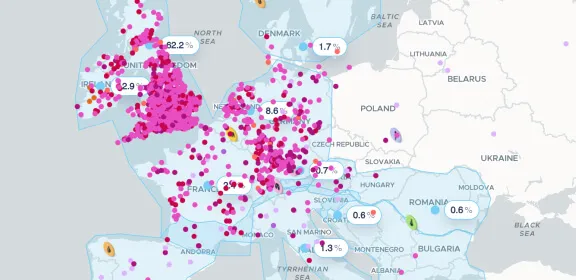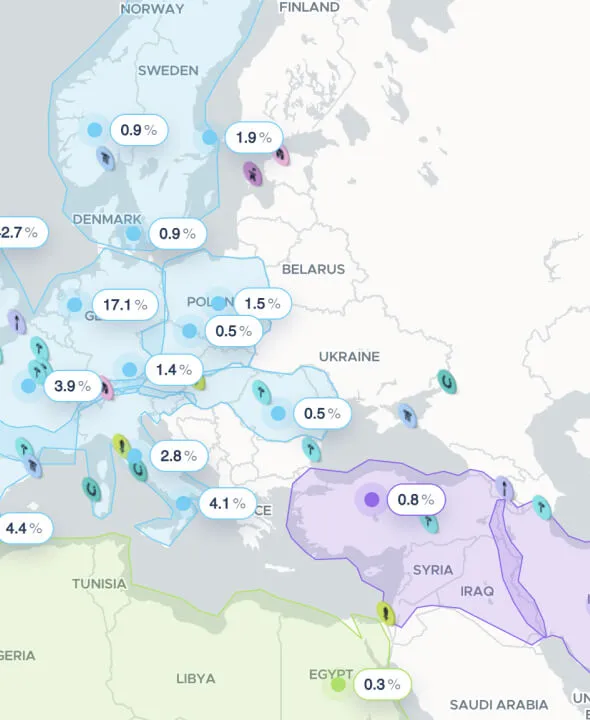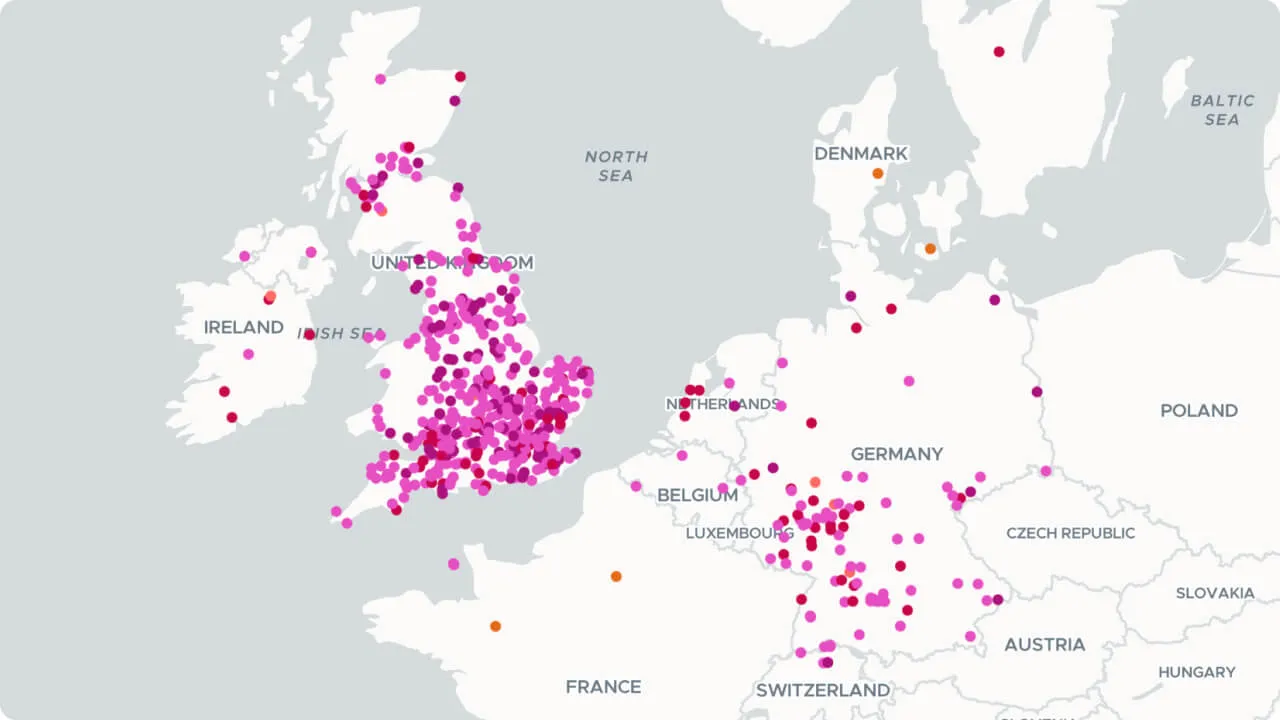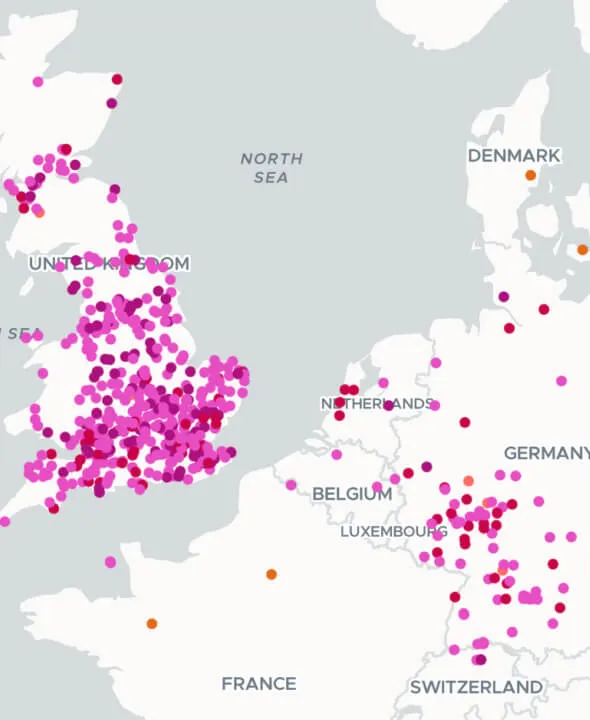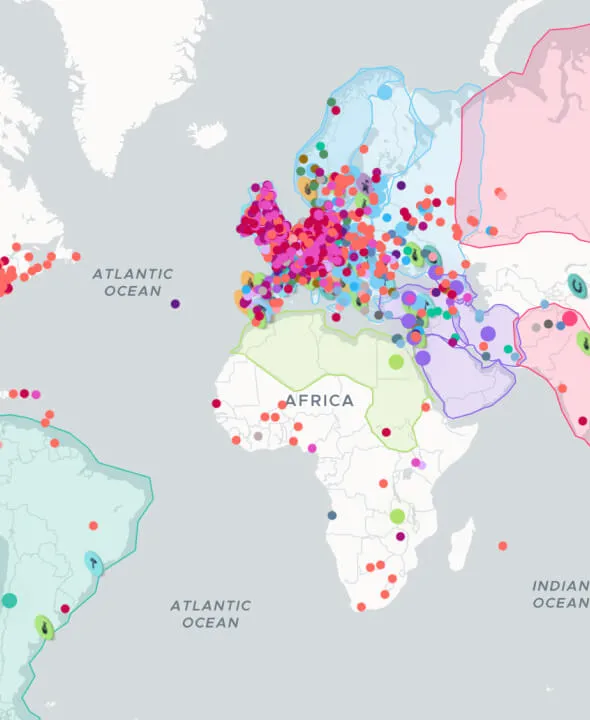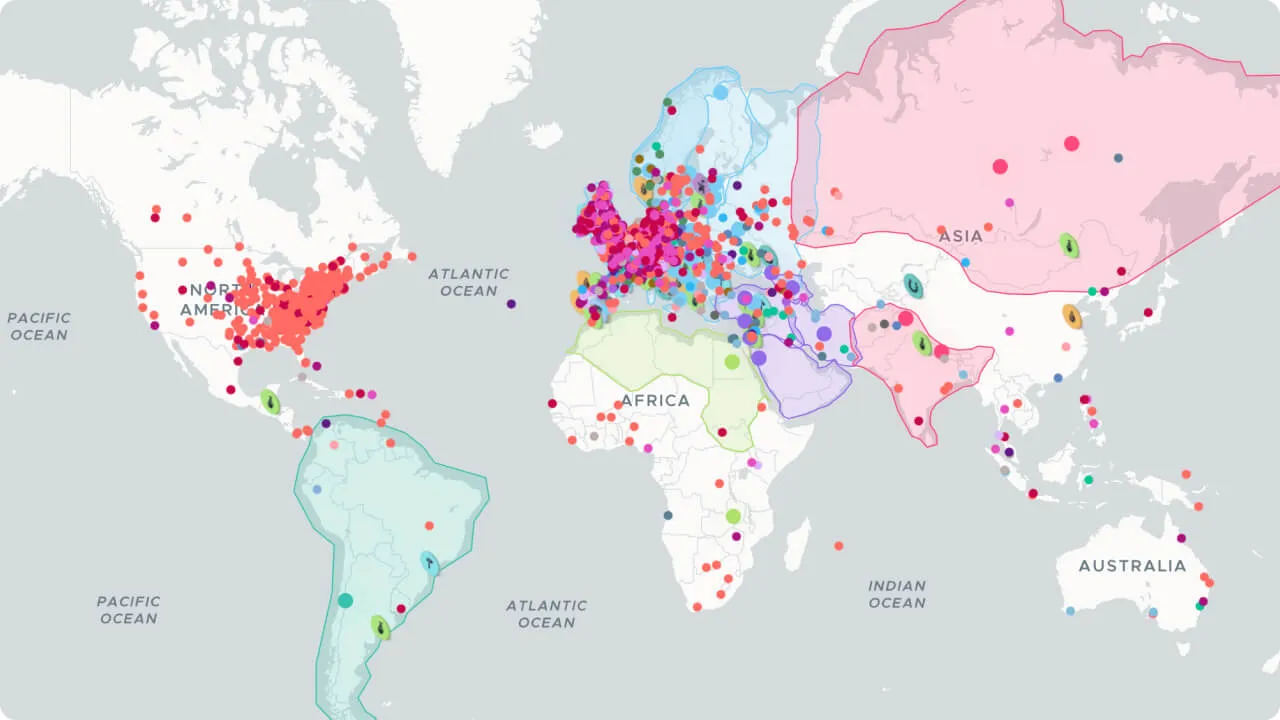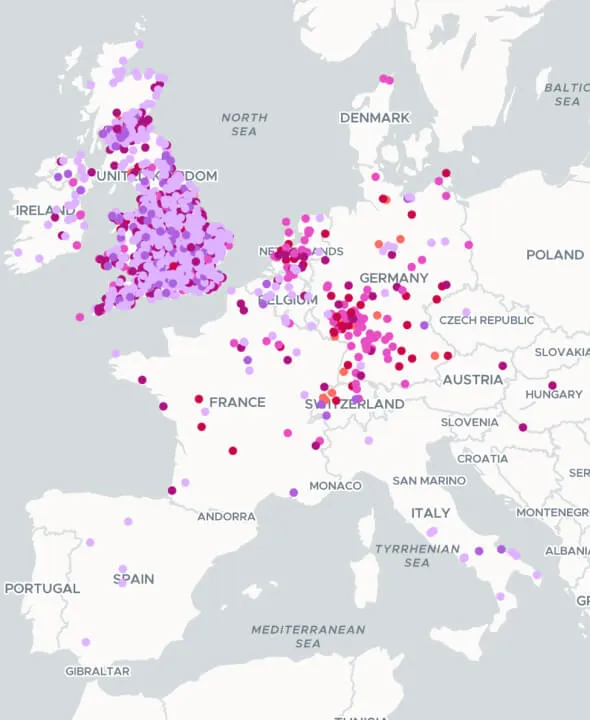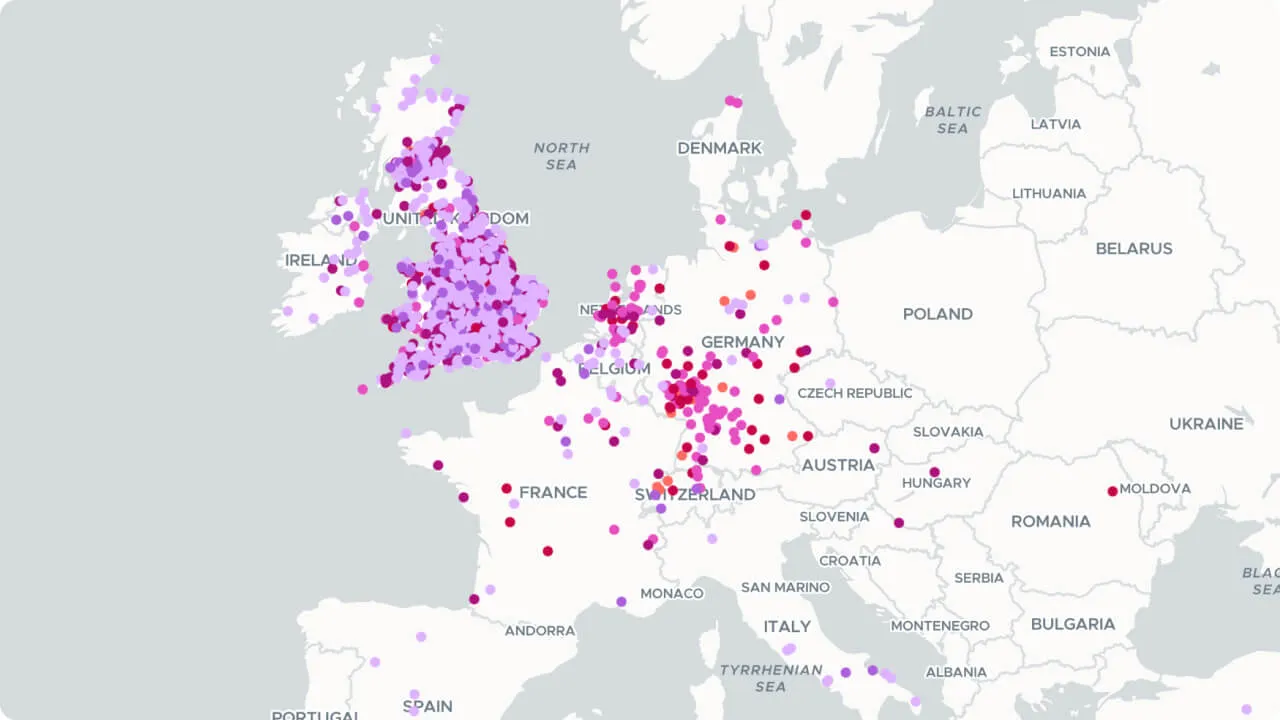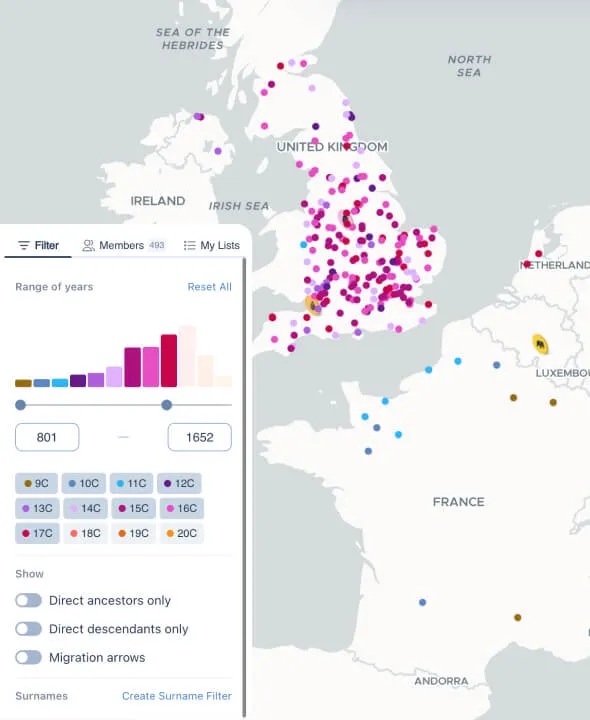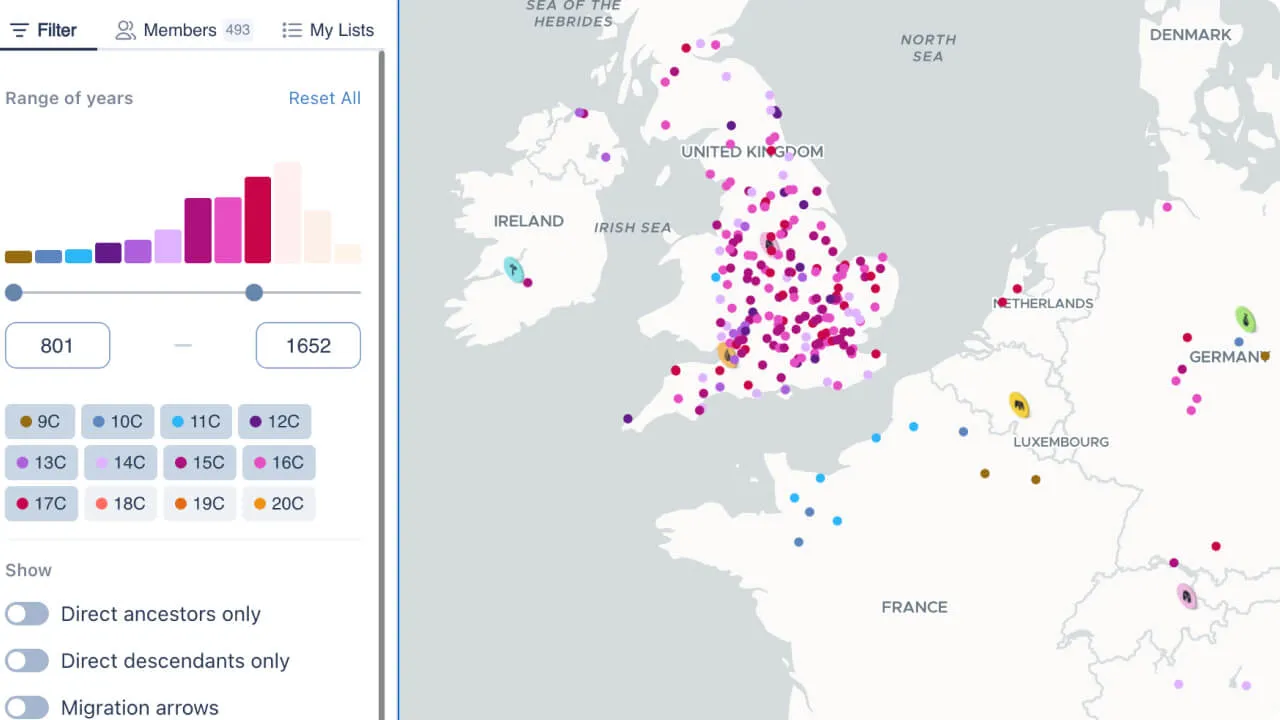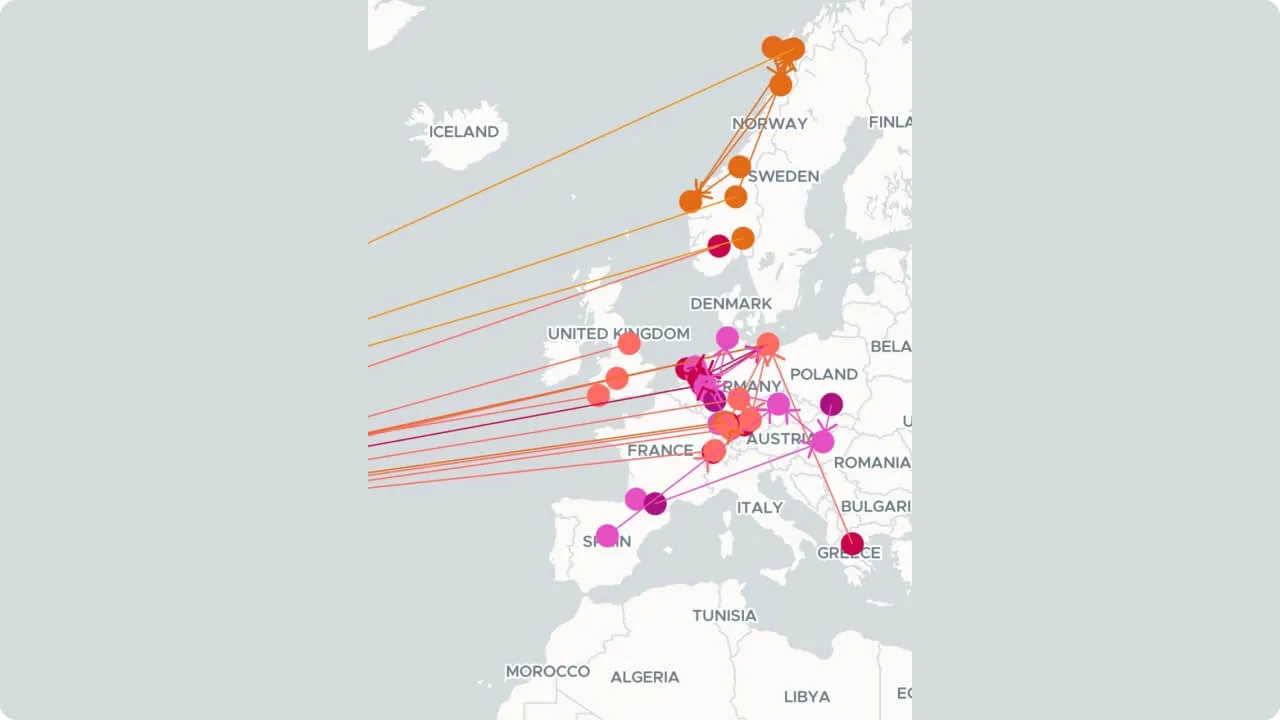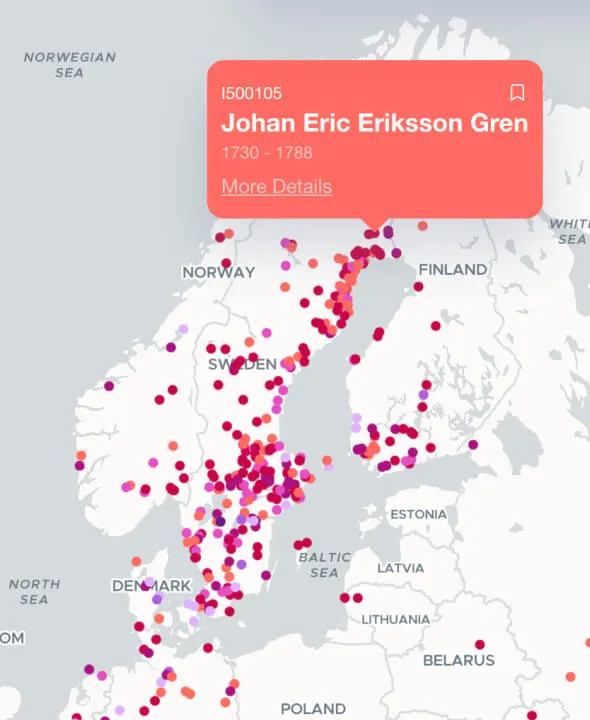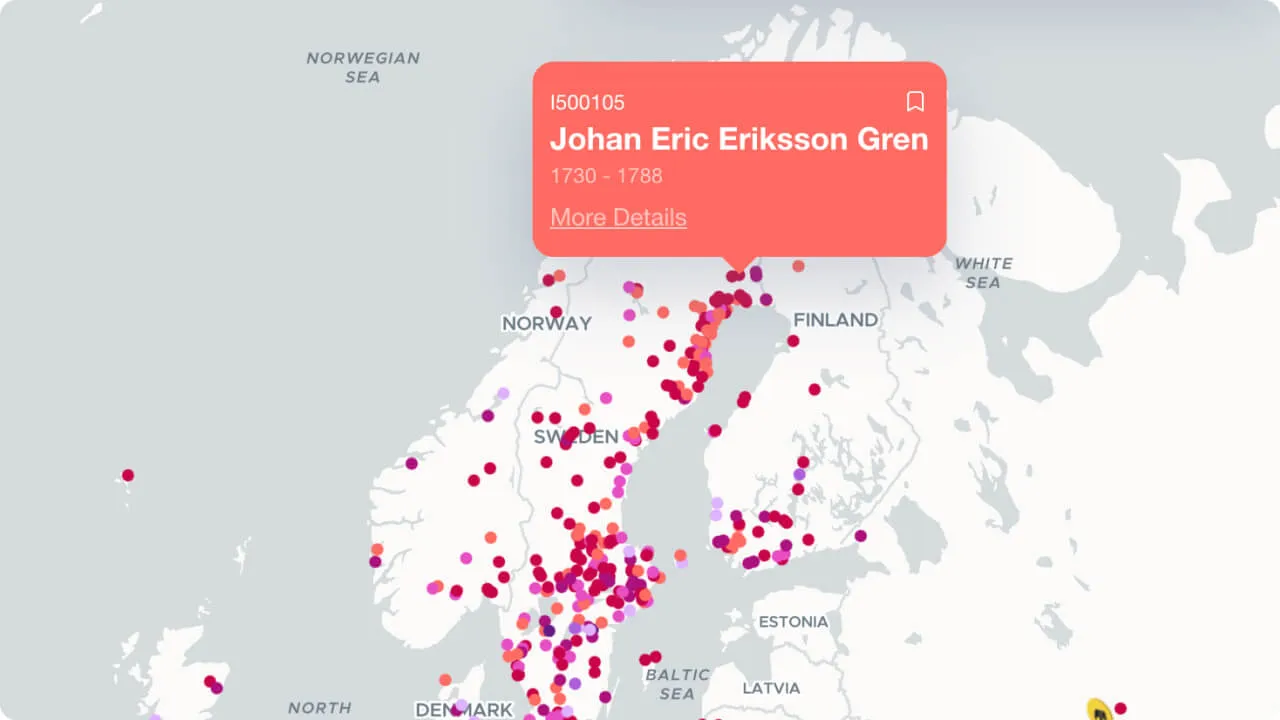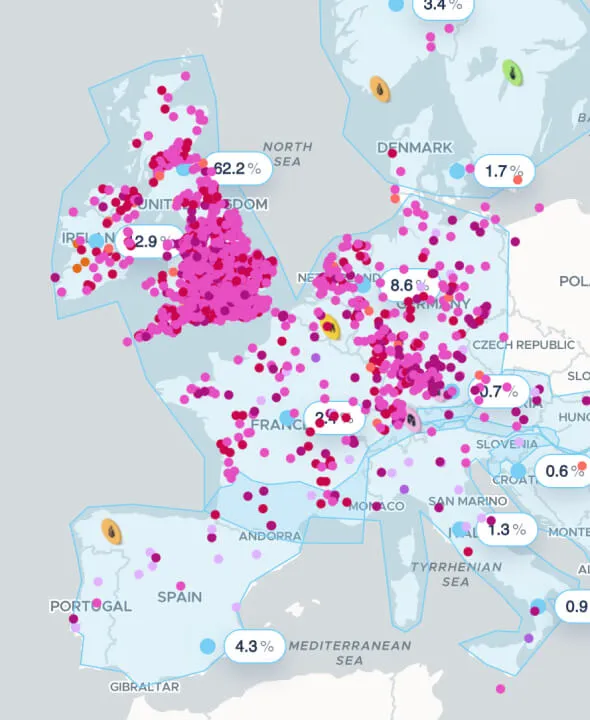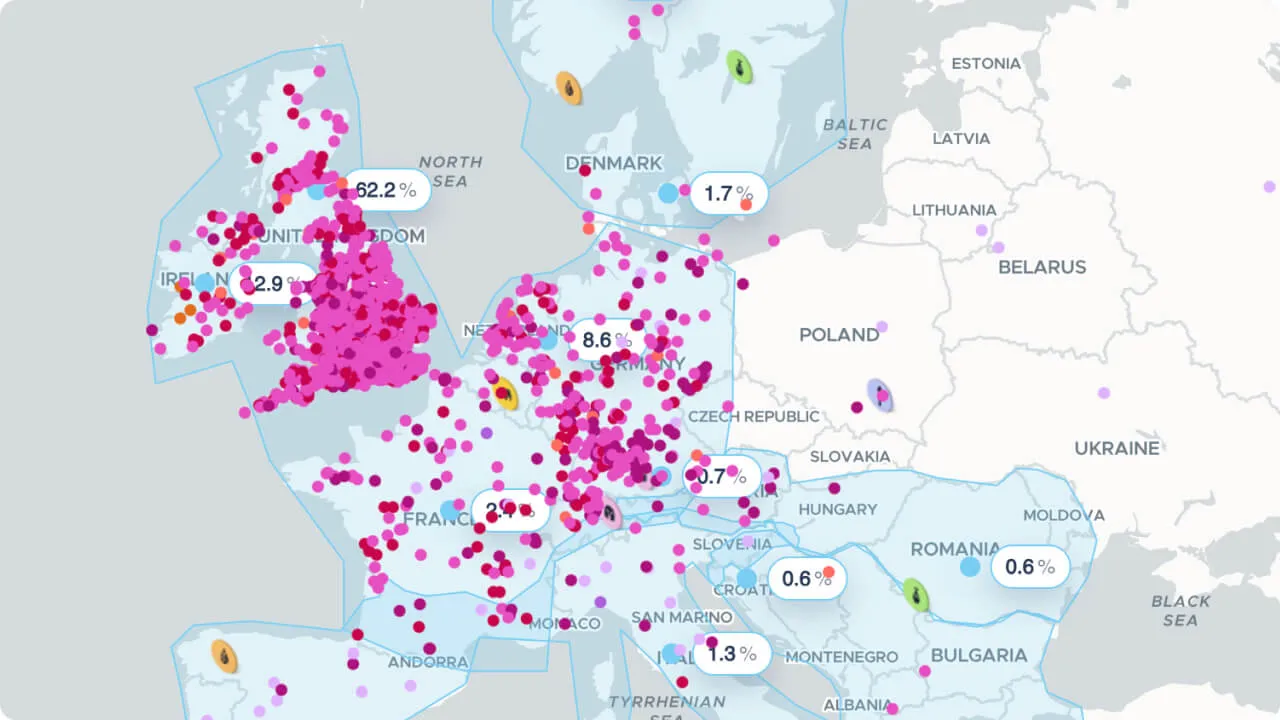Discover Your Roots
SIGN UPFree Ancestry & Genealogy Site
Discover more family roots you didn’t know
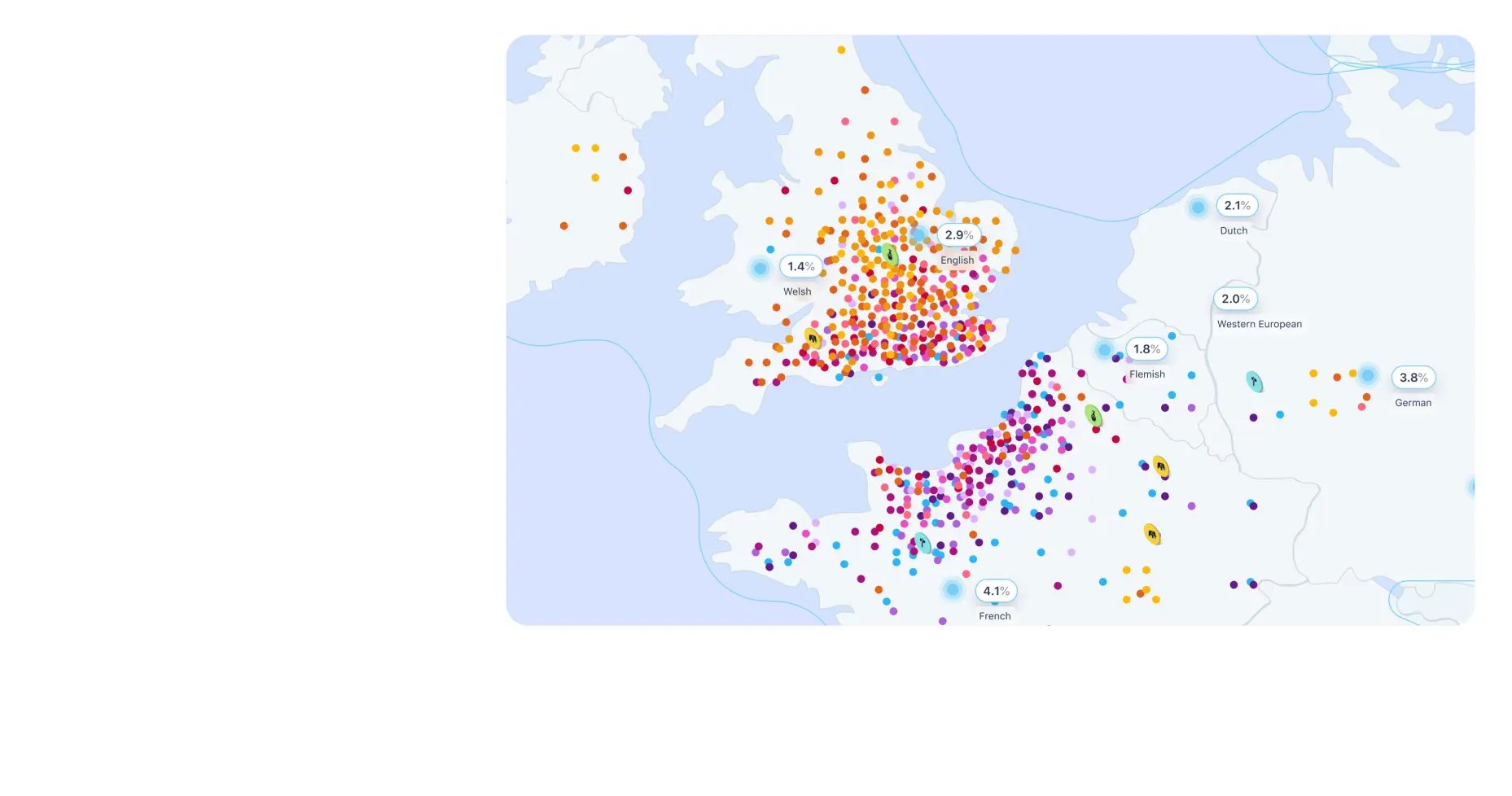

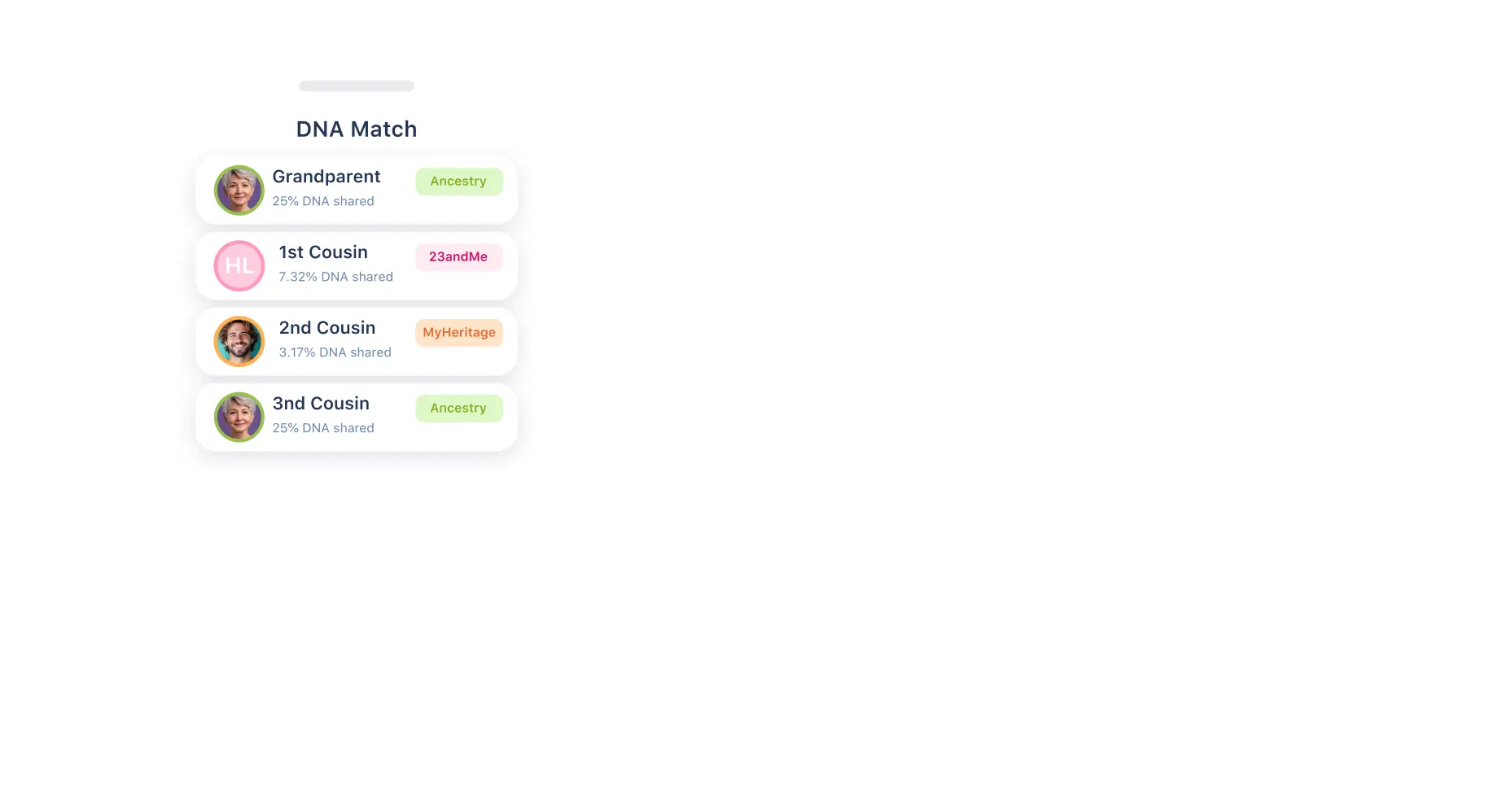
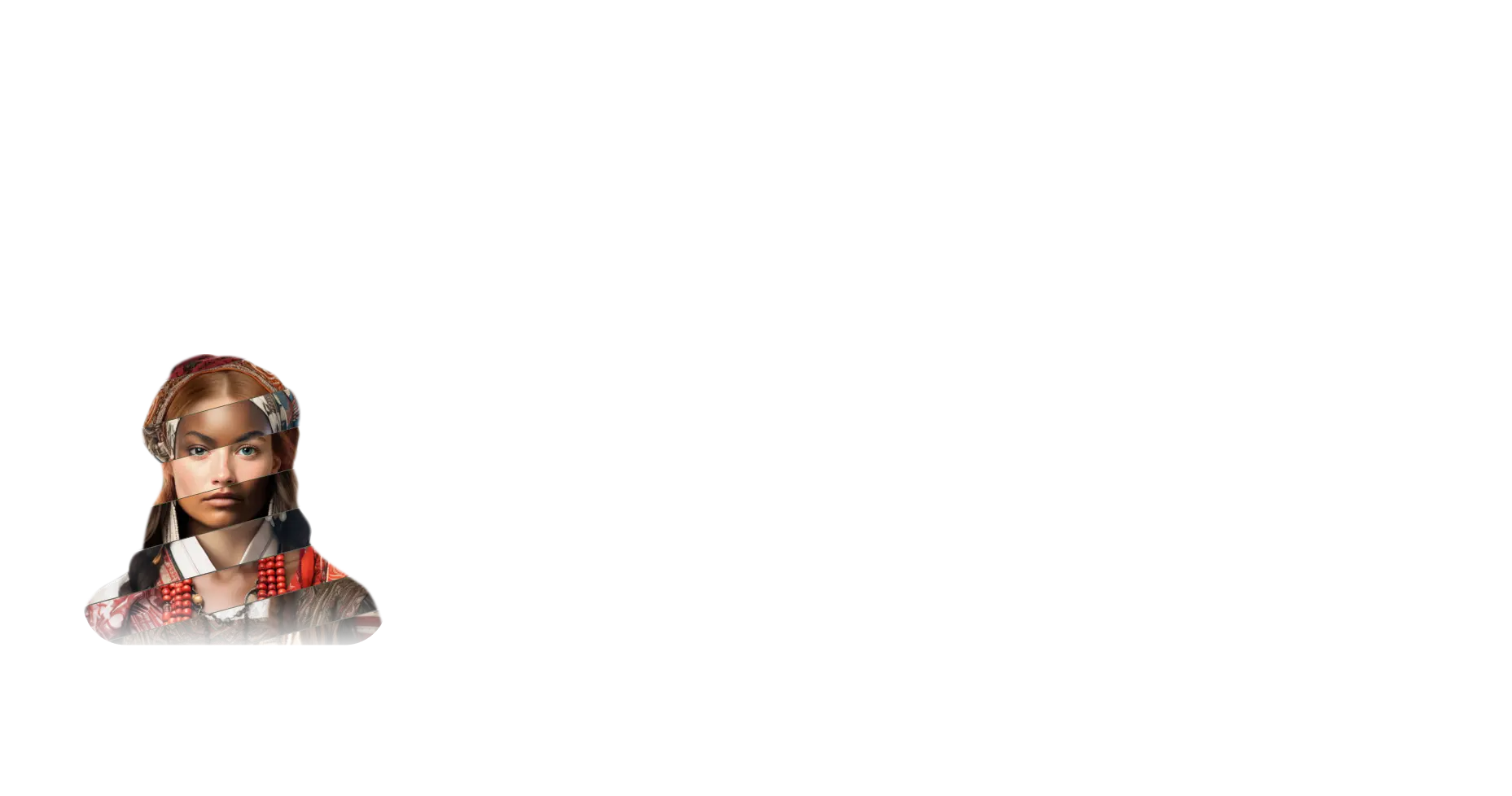

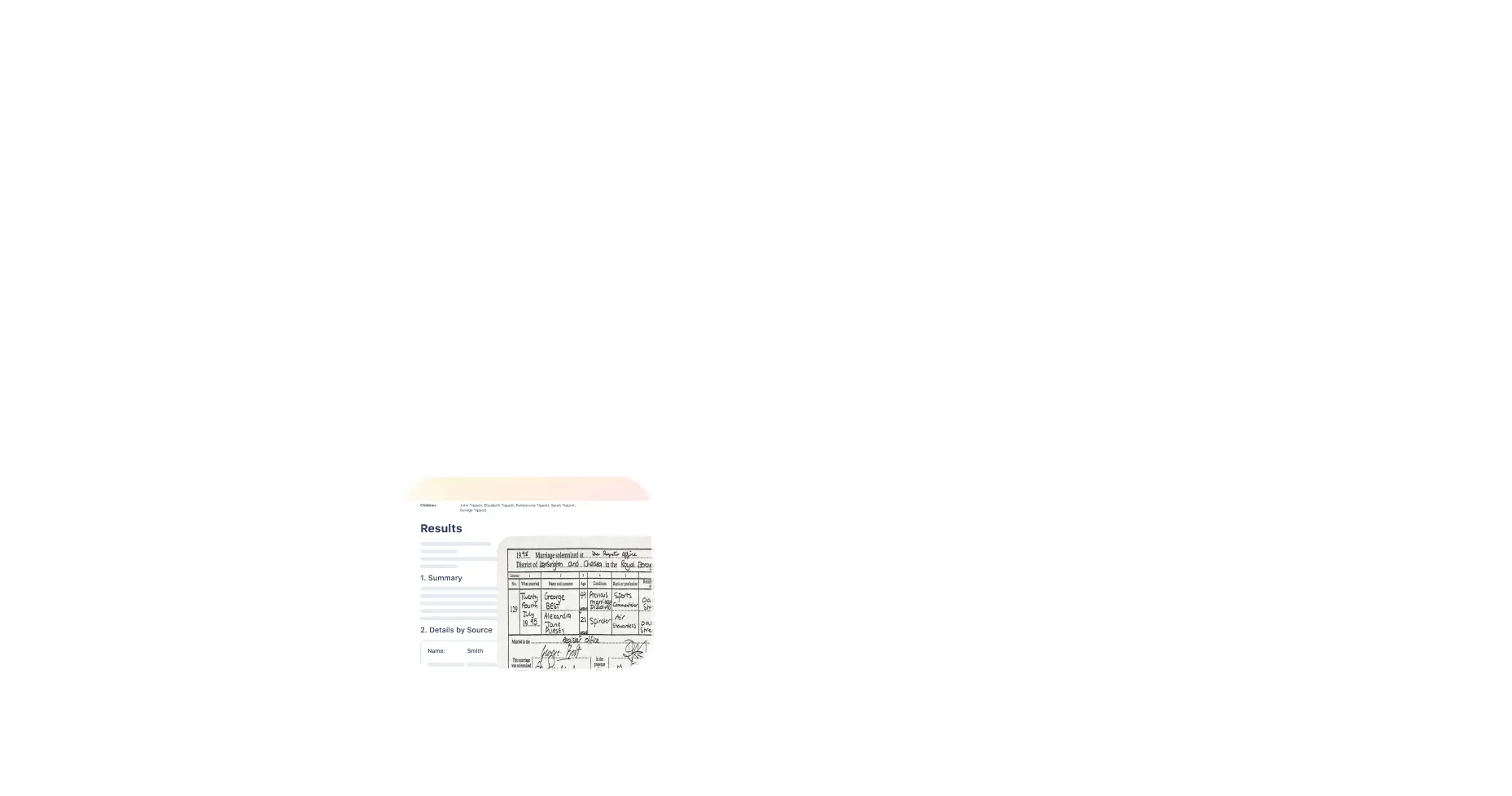

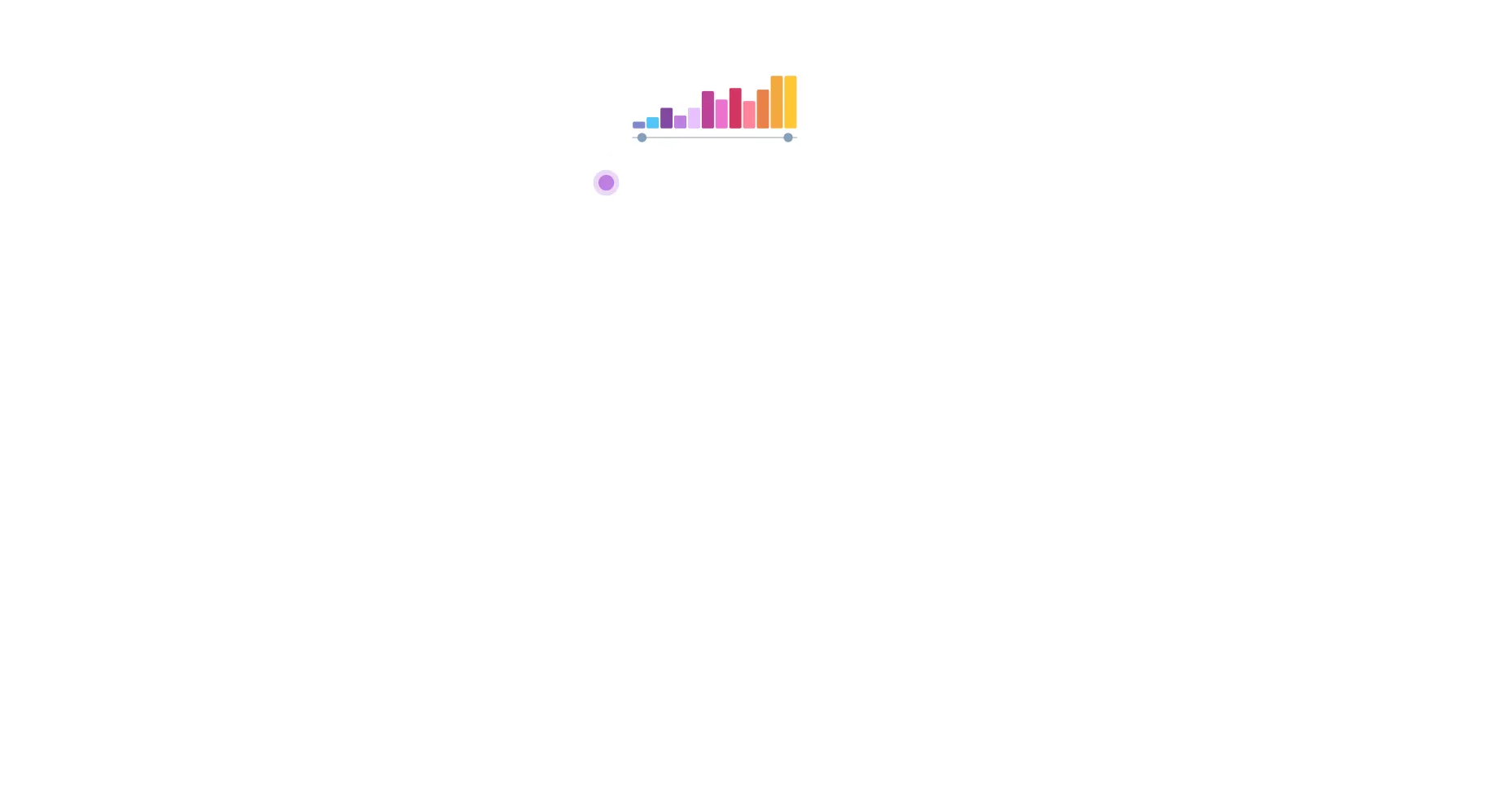
Upload your family tree & DNA to find relatives, explore genealogy records, and uncover your ancestry — from modern ethnicity estimates to ancient DNA connections
Upload DNA Data
Free Genealogy Hints
No Credit Card Required
How to download your raw DNA file
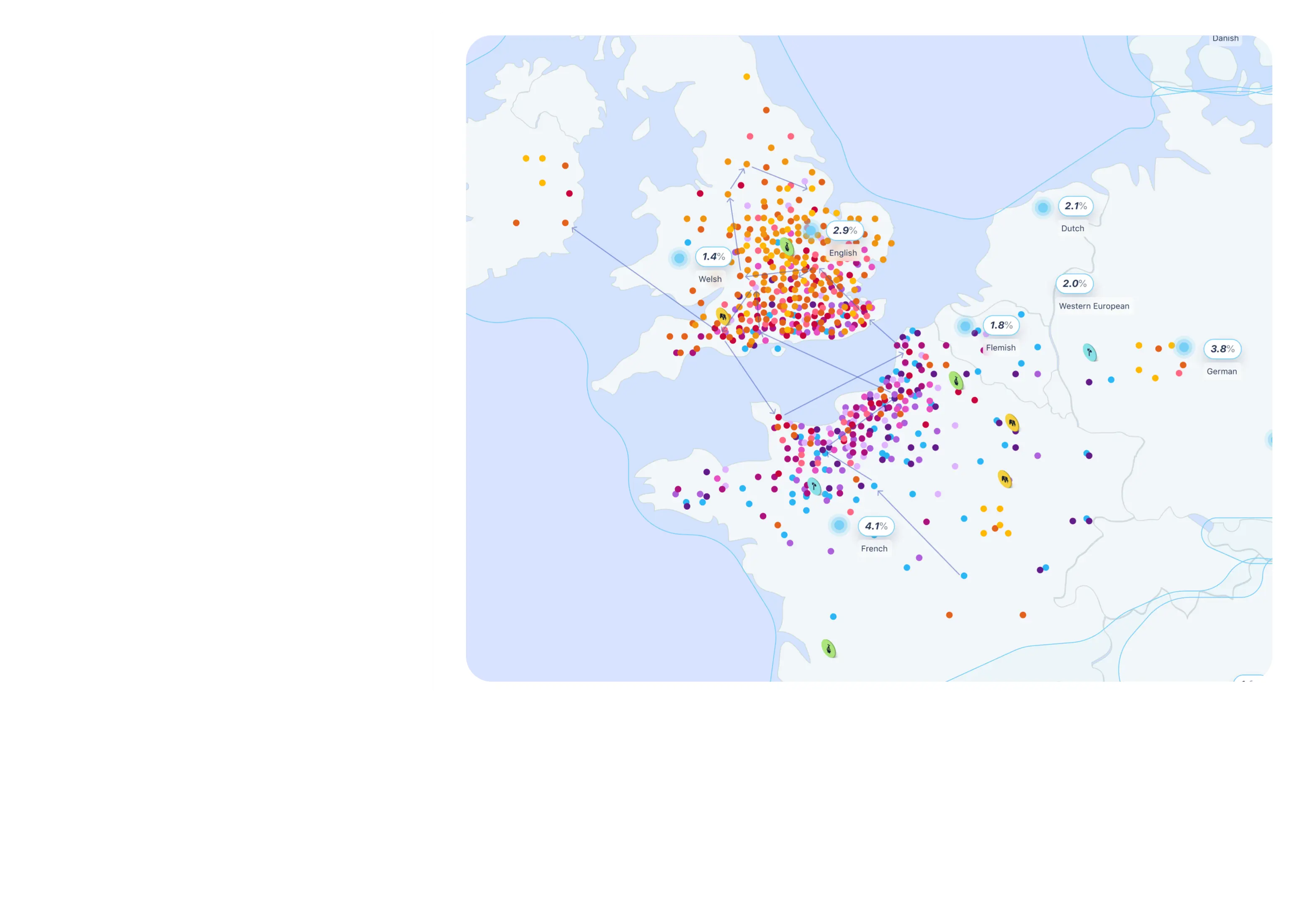
.webp)

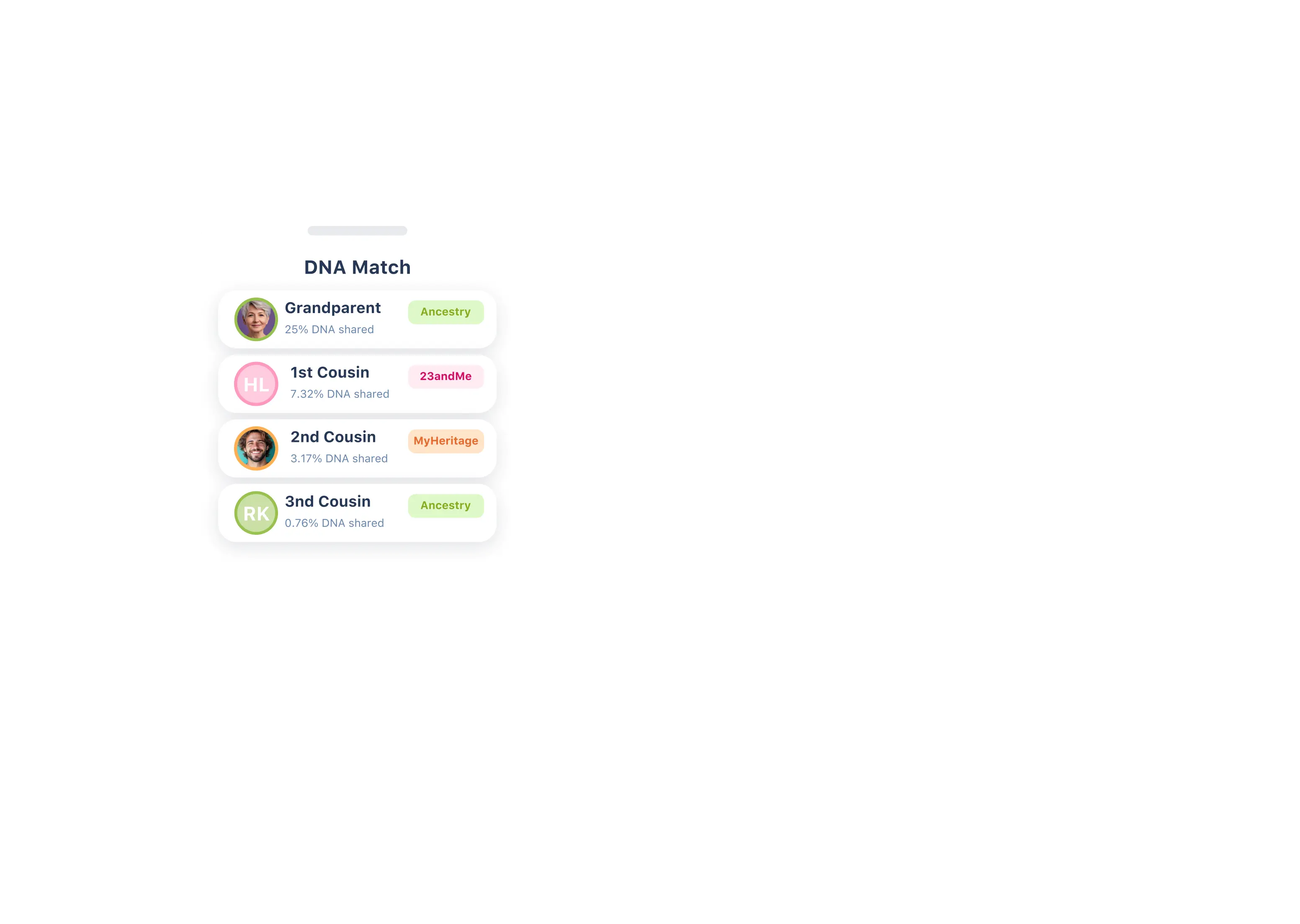
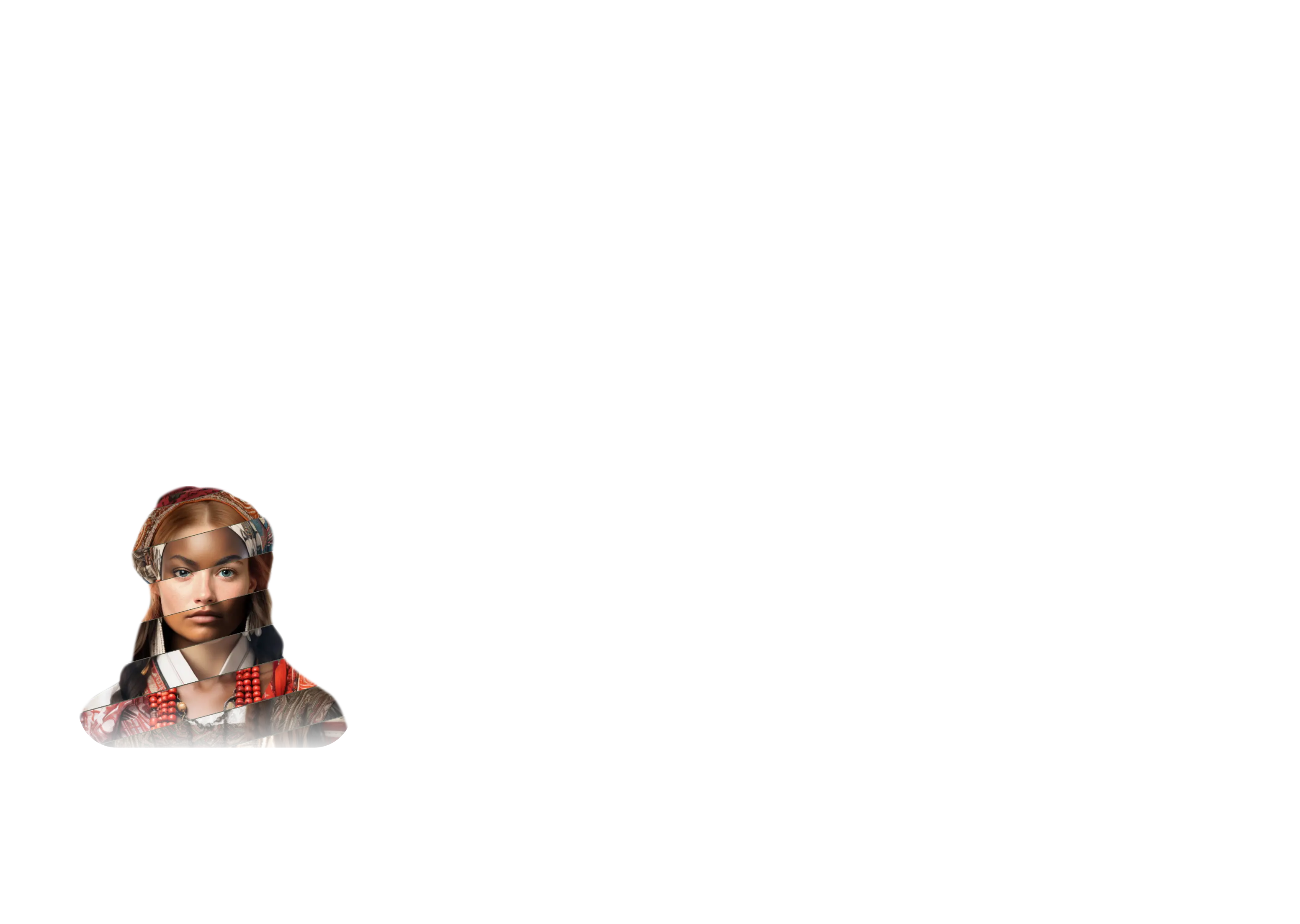

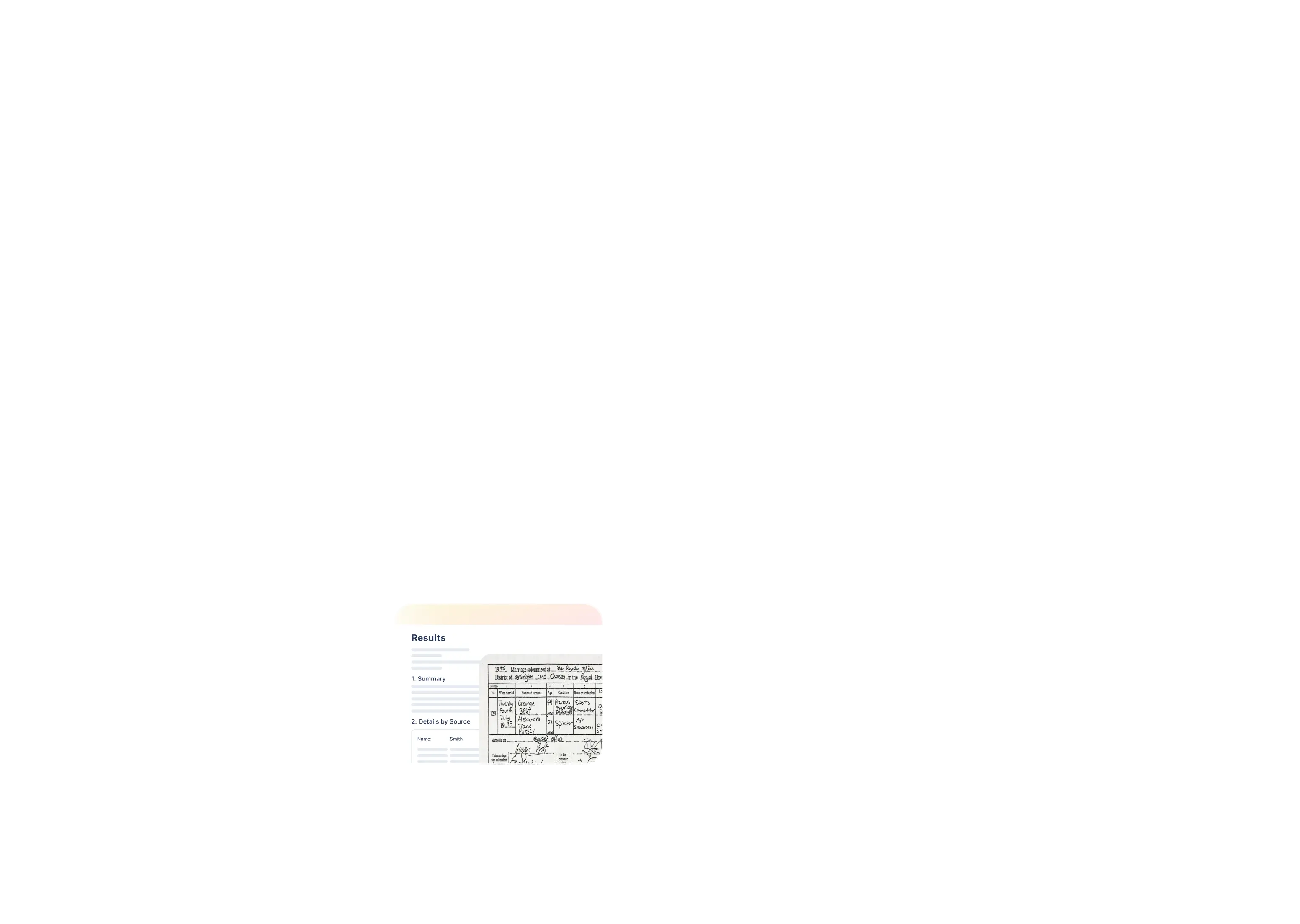

Go Beyond Traditional Ancestry & Family History Sites
Uncover hidden roots with genealogy records, family trees, DNA matches, and ancestry reports
YourRoots integrates family tree tools, records, and advanced DNA analysis — extending beyond traditional family history sites.
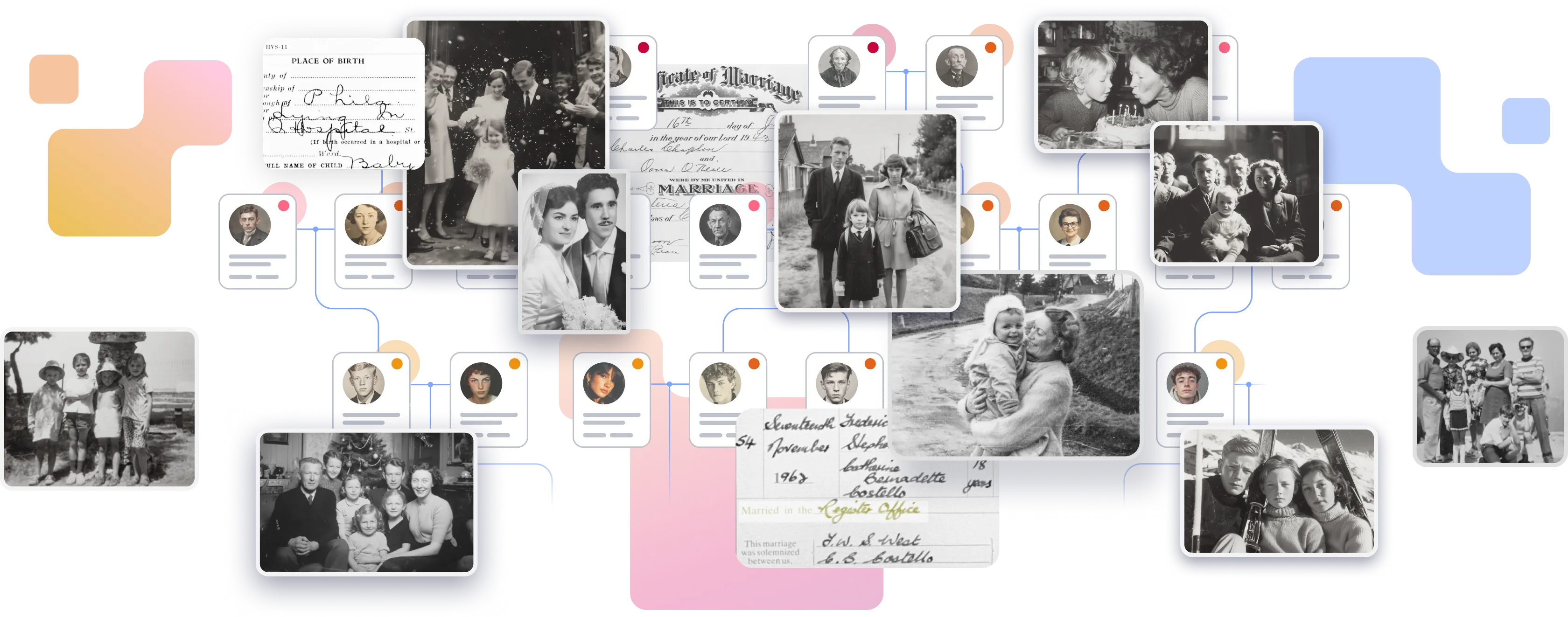
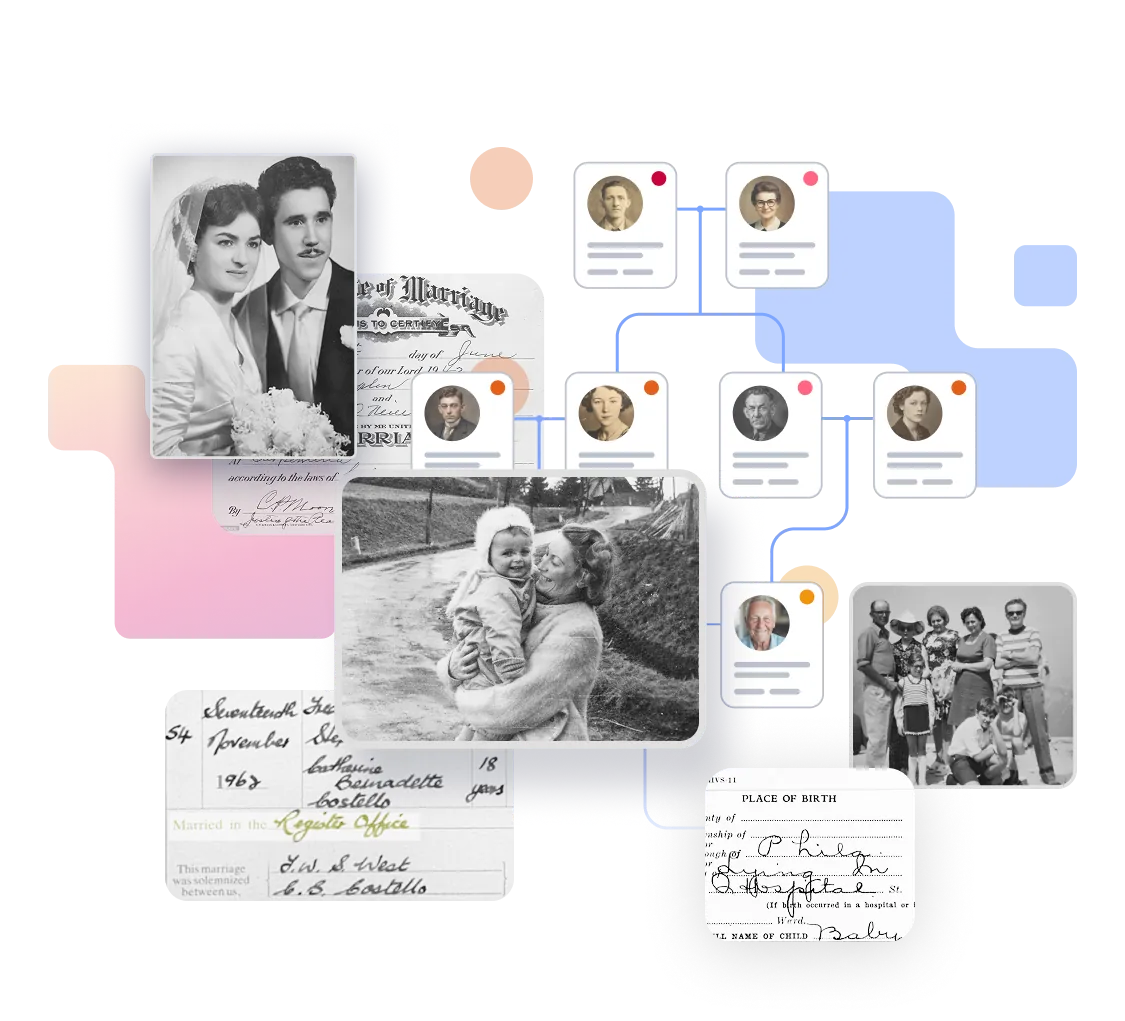
Family Tree Map
Explore your family tree on a global map — import a GEDCOM to visualize your roots
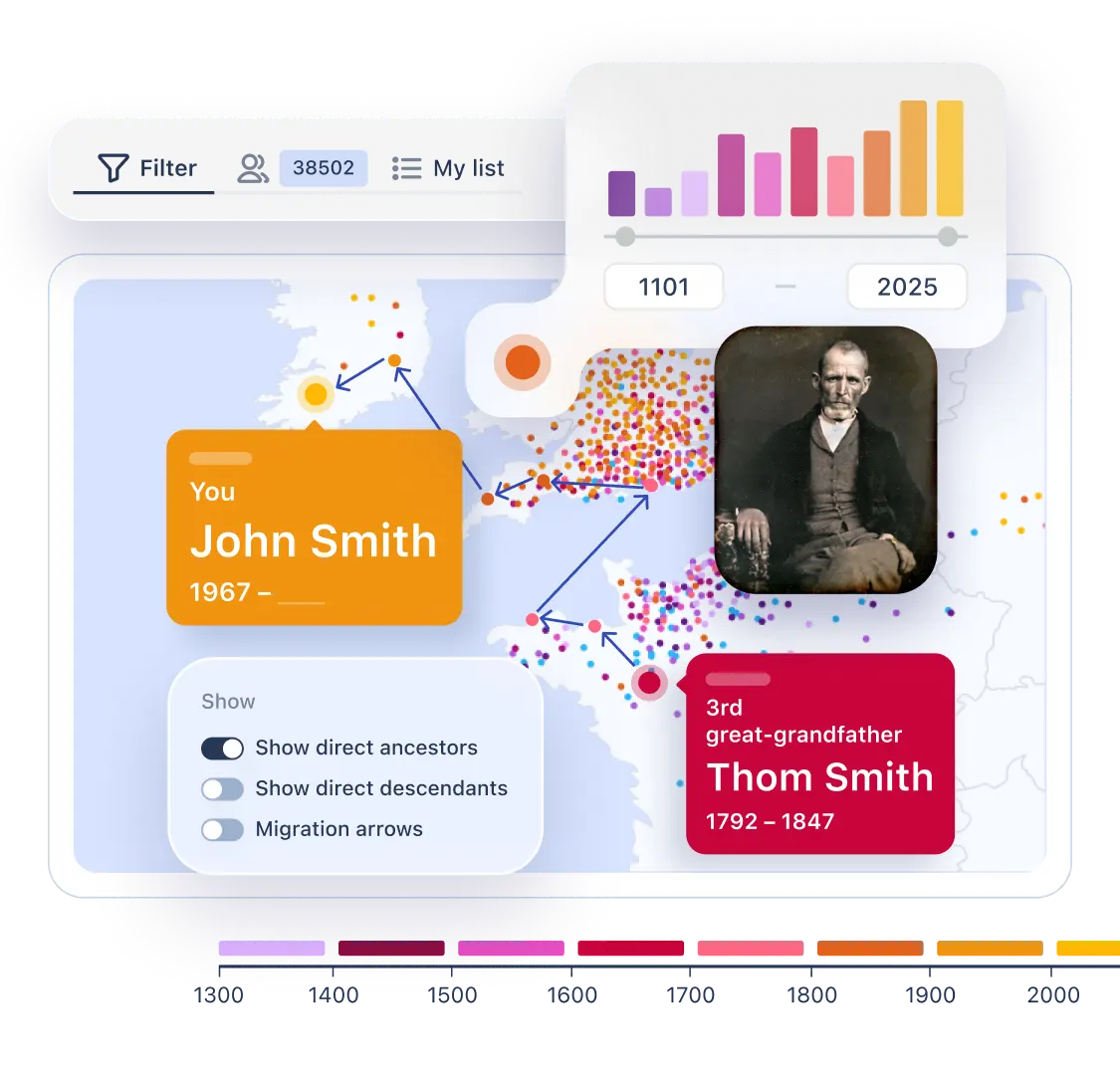
Import your existing family tree file (GEDCOM) to transform your family tree into an interactive map. Trace migration paths, explore locations, and connect with your geographic heritage.
Powerful tools, like “Trace Back To Me”, instantly map your family’s migration paths from a chosen ancestor all the way back to you.

AI Genealogy Research
Identify parents of end-of-line ancestors and expand your family tree automatically
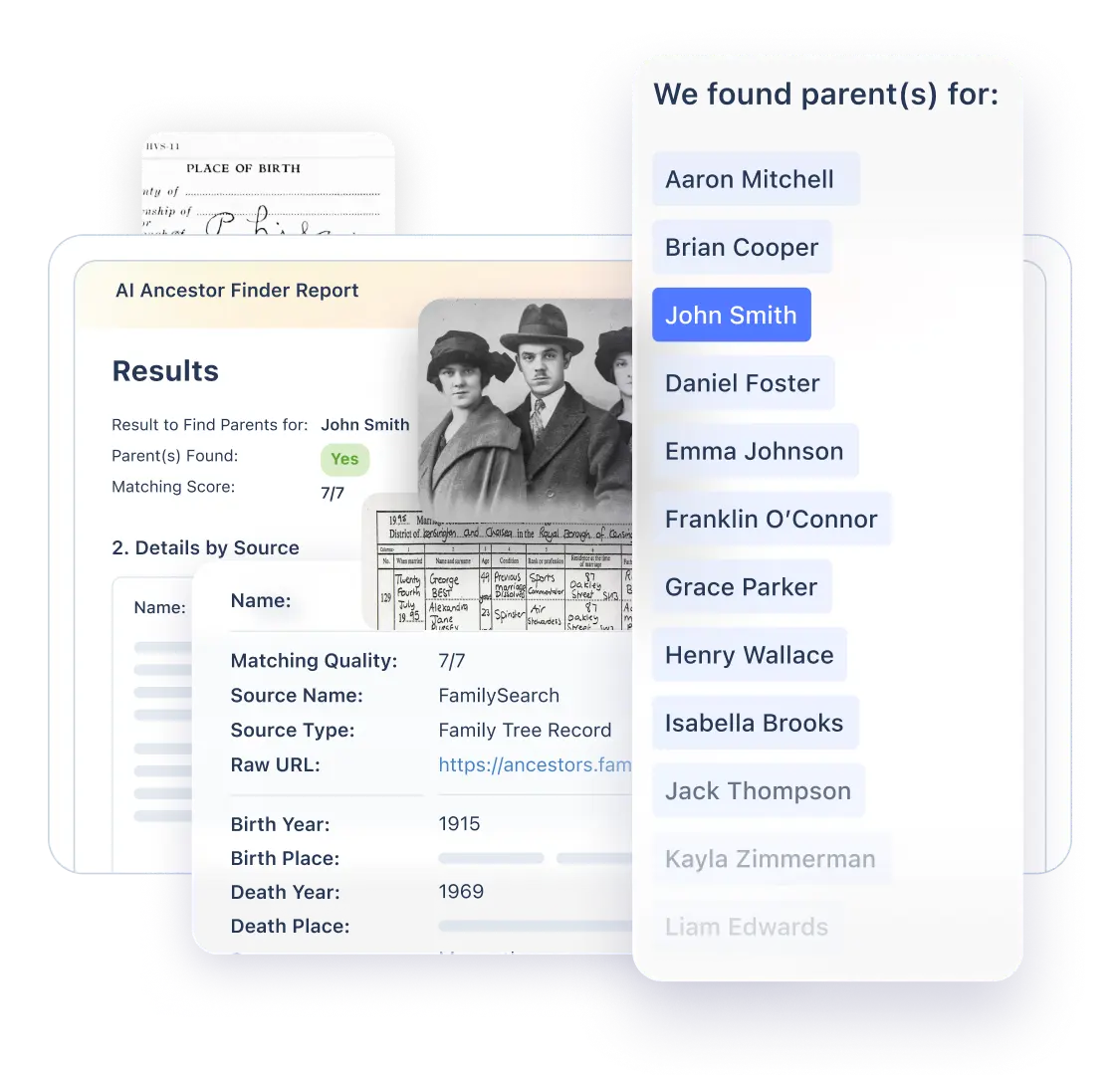
Once you import your family tree, our proprietary AI tools go to work:
- AI Ancestor Finder scans your “end-of-line” ancestors and finds records of their parents—across hundreds of family lines at once.
- AI Deep Research studies a chosen ancestor and their family group. It suggests useful records and next steps for your research.
- Turn on Auto Research Mode to receive daily or weekly updates with new hints, so your tree keeps growing even while you’re away.
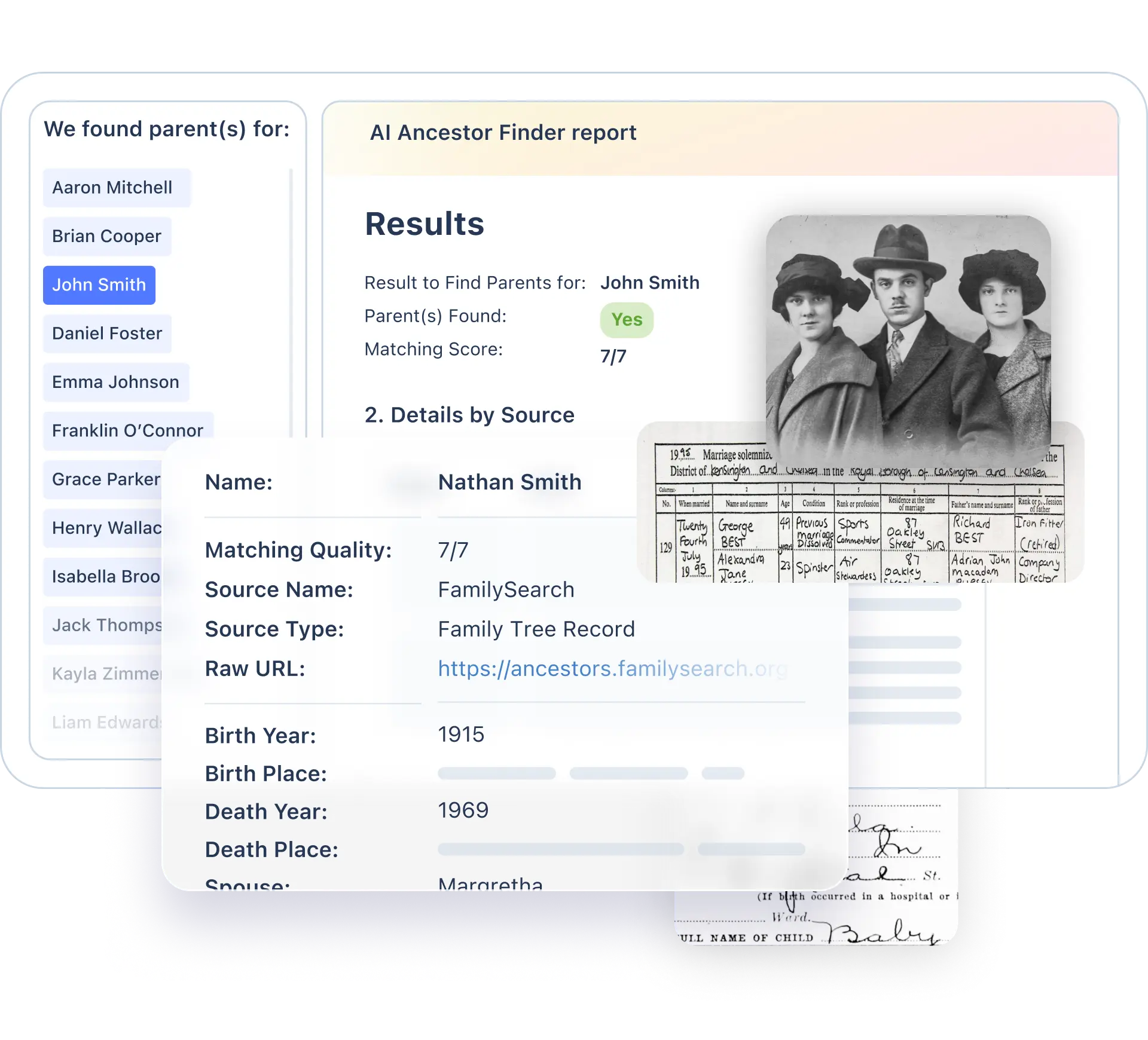
DNA Match
Upload your DNA to find DNA matches and relatives across Ancestry, 23andMe, MyHeritage, and more
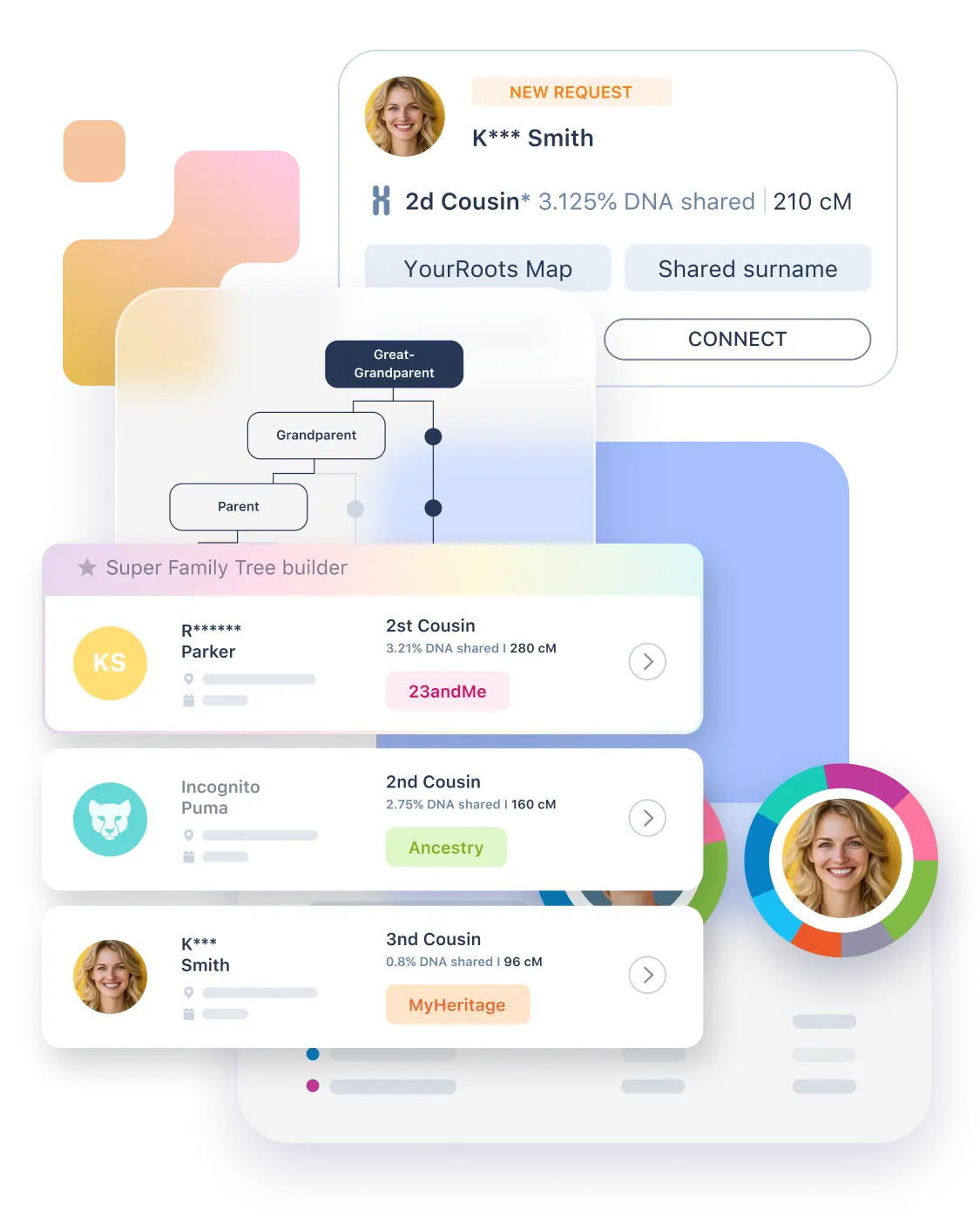
YourRoots achieves stronger results when you combine DNA data with your family tree. Our unique DNA Match feature connects users across major testing services—Ancestry, 23andMe, MyHeritage, and more.
You can see your matches' YourRoots Map and family tree. This helps you find shared ancestors. You can then add them to your own map and tree (coming soon).
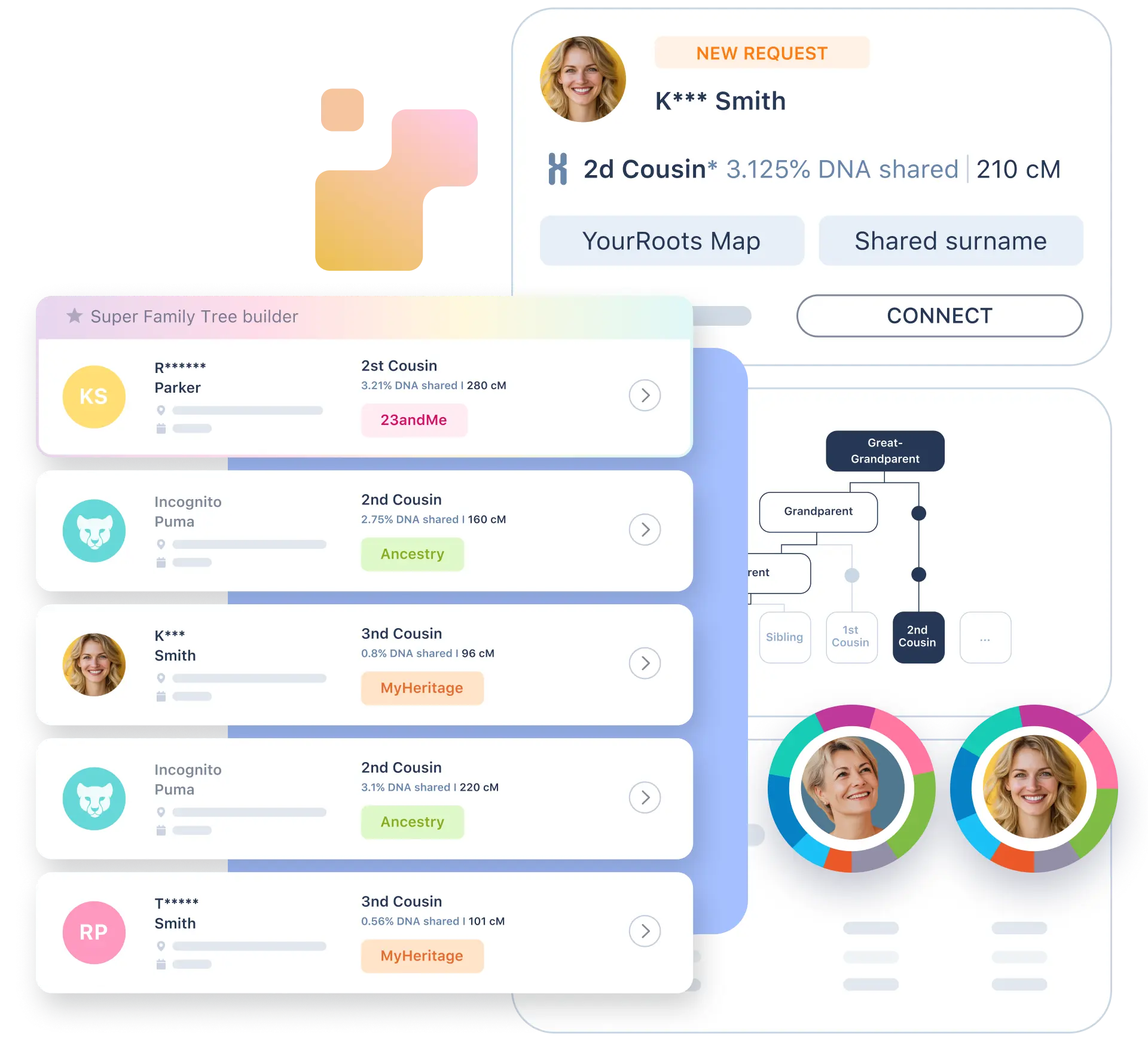
Ancestry & Ancient DNA Reports
Explore ethnicity estimates, deep ancestry insights, and ancient DNA comparisons
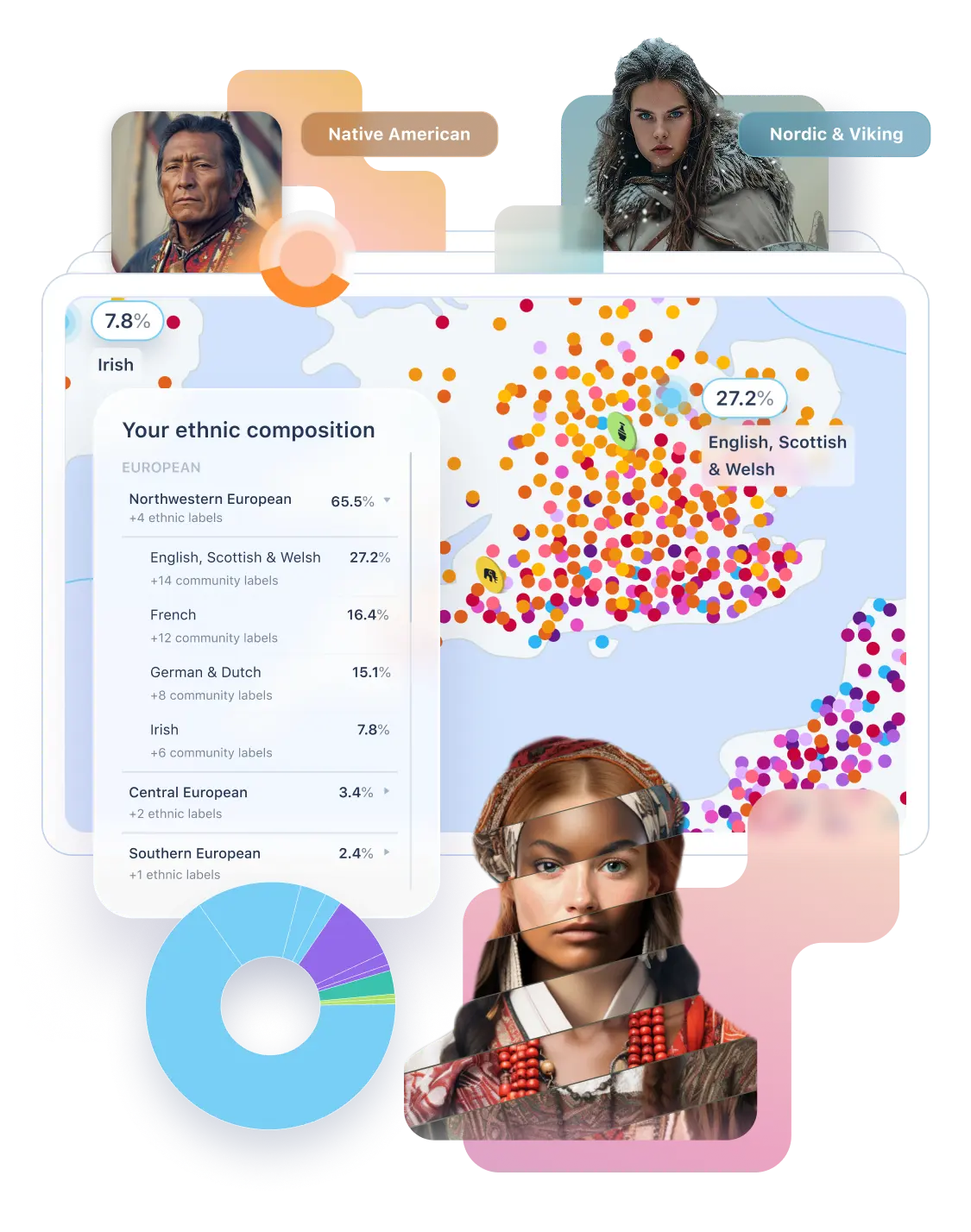
YourRoots is a part of Genomelink, the DNA App Store. You can unlock unique DNA reports that reveal even more about your family roots.
- Deep Ancestry Report (#1 most popular) — Analyzes 130+ Ethnicities & Sub-regions and 1,800+ Communities in one detailed view.
- Global Ancestry & Native American Reports — Co-developed with Stanford researchers, these analyze your 22 chromosomes separately to uncover hidden ethnicities.
- Ancient DNA Report Series — Compare your DNA to over 1,000 ancient genomes from thousands of years ago. This includes ancient America, Celtic, Nordic, and more.
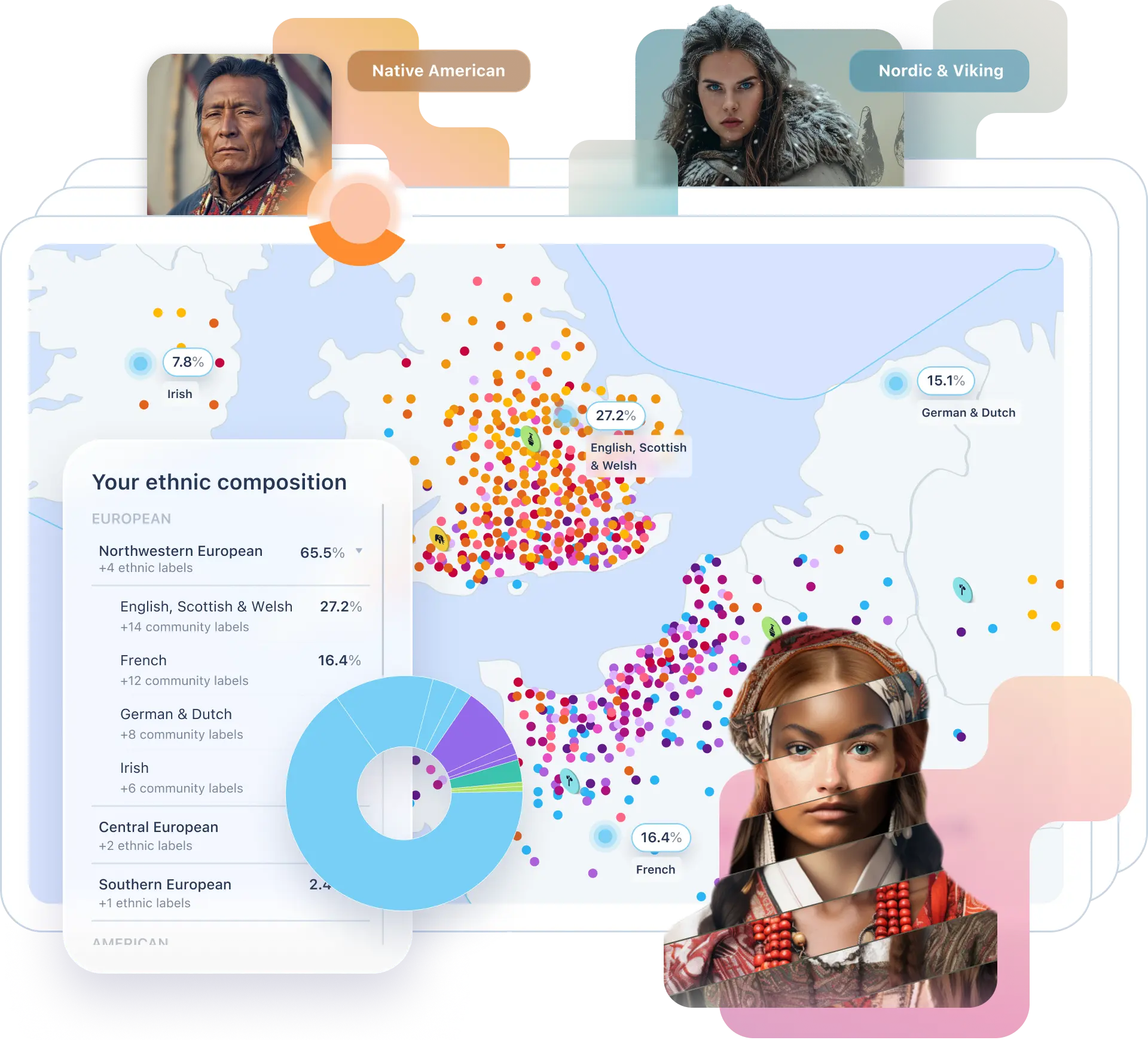
How to start
Import Your DNA Data & Family Tree — That’s It
No new DNA test required. Upload your DNA data and family tree to start exploring records, matches, and ancestry insights immediately.
Sign Up
It will only take a few minutes. Unlock tons of insights from your DNA and start your exploration in seconds.
Import
- Upload your DNA data from Ancestry, 23andMe, MyHeritage
- Import your family tree (GEDCOM)
Explore
- Enjoy free DNA insights
- Get genealogy hints
- Unlock premium features anytime
FAQ
How is YouRoots different from other genealogy sites?
YourRoots is more than a traditional family history site or free ancestry sites. The top genealogy sites, like Ancestry and FamilySearch, focus on records and family trees. However, YourRoots offers four special tools that you can’t find anywhere else.
- Family Tree Map — This feature is only available on YourRoots. It turns your GEDCOM file into an interactive map, allowing you to trace migration paths and see your geographic heritage.
- AI Genealogy Research — Proprietary AI tools identify parents of end-of-line ancestors and scan across genealogy records to suggest new discoveries automatically.
- DNA Match Across Testing Services — Unlike Ancestry, 23andMe, or MyHeritage, YourRoots lets you upload raw genetic data from multiple genetic testing services. You can use data from different providers and find DNA matches across platforms.
- YourRoots offers advanced ancestry reports. It provides DNA analysis with a more detailed ethnicity estimate than major testing services. The Deep Ancestry Report includes over 130 breakdowns.
Our ancient DNA database is one of the largest. It allows us to compare with over 1,000 ancient genomes. This helps you explore your ancient ancestry.
This combination makes YourRoots one of the unique ancestry sites and a DNA service. It goes beyond what the best genealogy sites offer.
What genealogy & family tree tools does YourRoots have?
YourRoots provides advanced tools for genealogy and family trees. These tools are not available on other free genealogy sites or free family tree sites.
- Family Tree Map: Import your GEDCOM file to create an interactive family tree map. This tool shows your family tree around the world, helping you explore places, track migration paths, and connect with your roots.
- AI Genealogy Research: The AI Ancestor Finder looks for “end-of-line” ancestors. It finds possible parents from many family lines at the same time. AI Deep Research studies a chosen ancestor and their family group, recommending records and next research steps. Auto Research Mode can send daily or weekly genealogy record hints, so your family tree keeps growing continuously.
These tools make YourRoots a powerful free family history site that supports deeper genealogy discovery.
What kind of DNA analysis does YourRoots provide?
YourRoots offers comprehensive DNA analysis that combines DNA matches and advanced ancestry reports:
- DNA Match Across Platforms: Upload DNA data from providers such as Ancestry, 23andMe, or MyHeritage. Unlike other genealogy sites, YourRoots allows cross-platform DNA matching. You can view matches’ family trees and YourRoots Maps, helping you confirm shared ancestors.
- Modern Ethnicity Estimate Reports: YourRoots provides ethnicity estimates, deep ancestry analysis, and ancient ancestry comparisons. The Deep Ancestry Report analyzes 130+ ethnicities and 1,800 communities, exceeding the detail offered by Ancestry or 23andMe.
- Ancient Ancestry Reports: The Ancient DNA Report Series compares your DNA to over 1,000 ancient DNA samples. These samples come from human remains found at archaeological sites around the world. These samples include those from ancient America, Celtic, Nordic, and other groups.
These tools help you analyze DNA. They connect you with living relatives and show ancient ancestry links. You cannot find these connections on other ancestry sites.
How do I download a raw DNA data file?
To use the DNA upload feature on YourRoots, you need a raw DNA data file from a testing provider. Most major companies, including Ancestry, 23andMe, and MyHeritage, allow you to download your raw DNA data at no cost. After downloading, you can complete a raw DNA data upload to YourRoots.
Once you upload your DNA, YourRoots analyzes it. It gives you match results and an ethnicity estimate. It also compares your DNA to ancient samples.
What is a GEDCOM file, and how do I download it?
A GEDCOM file is a standard genealogy format for storing family tree data. It allows you to transfer your tree between different genealogy sites and applications.
Most genealogy websites allow you to export your family tree for free. Examples include Ancestry, MyHeritage, and FamilySearch. They provide the option to save your family tree as a GEDCOM file.
Once you download it, you can import the GEDCOM into YourRoots. This will help you create an interactive family tree map. You can also see migration paths and improve your research with genealogy records.
Trusted by Genealogists Worldwide
Official collaboration with FamilySearch
YourRoots is an official FamilySearch collaborator, integrating one of the largest family tree and record databases.

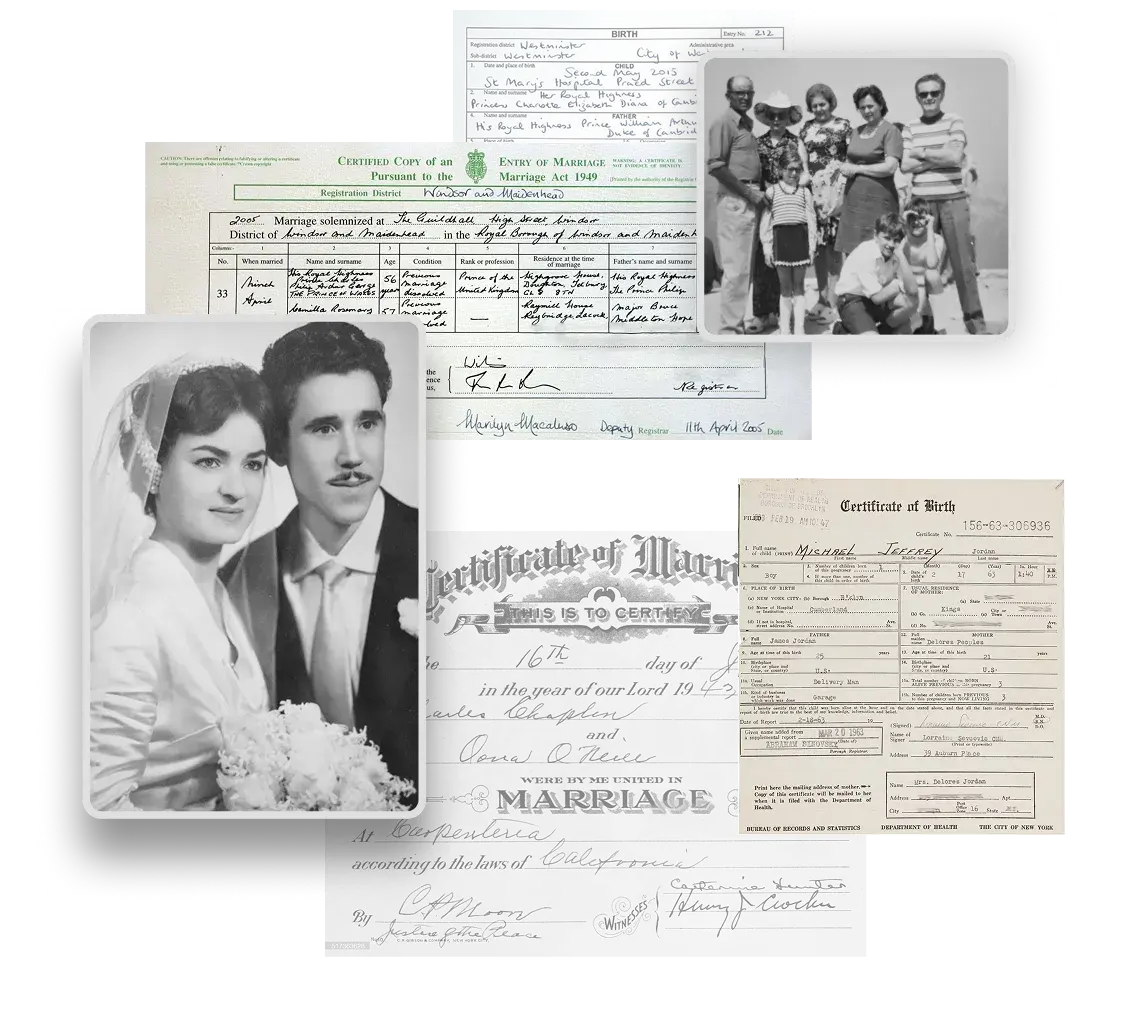
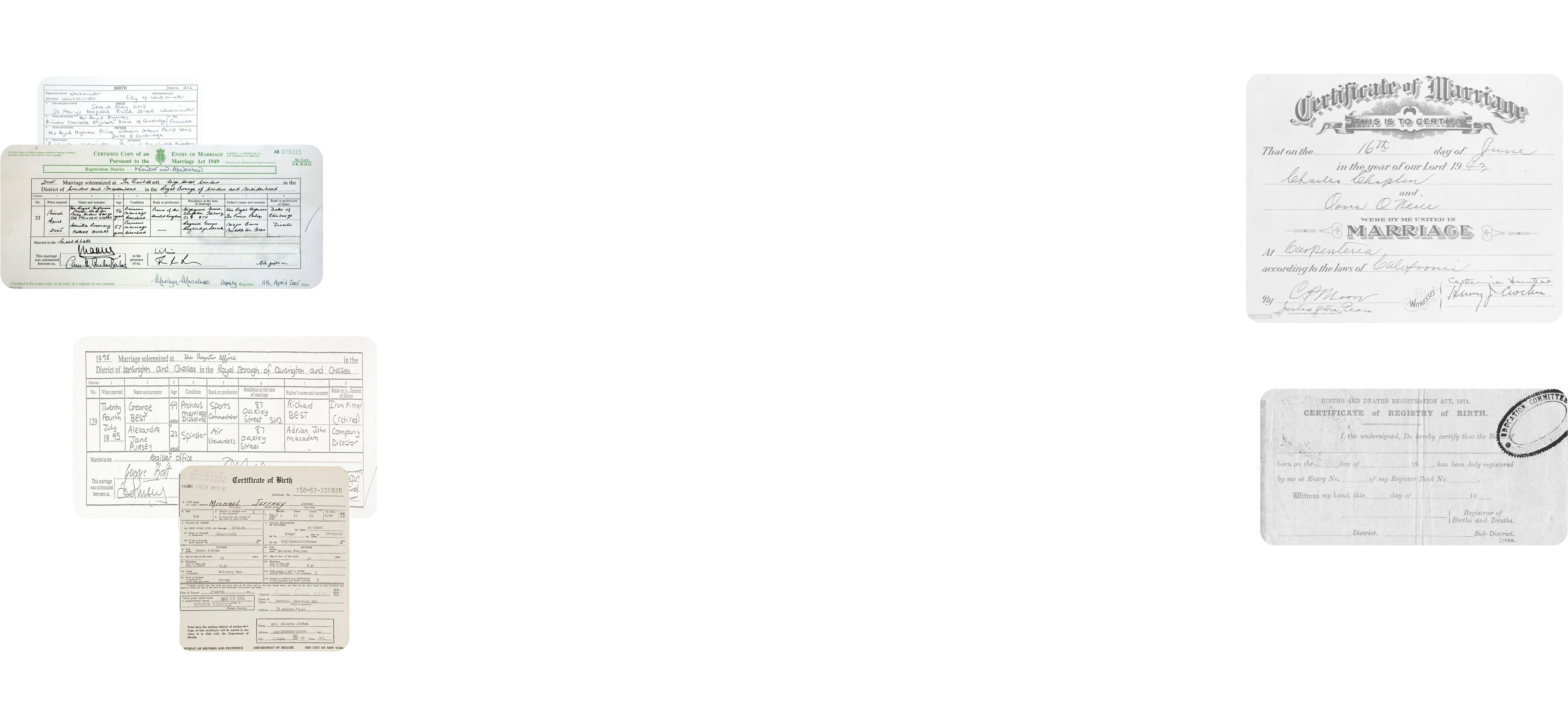
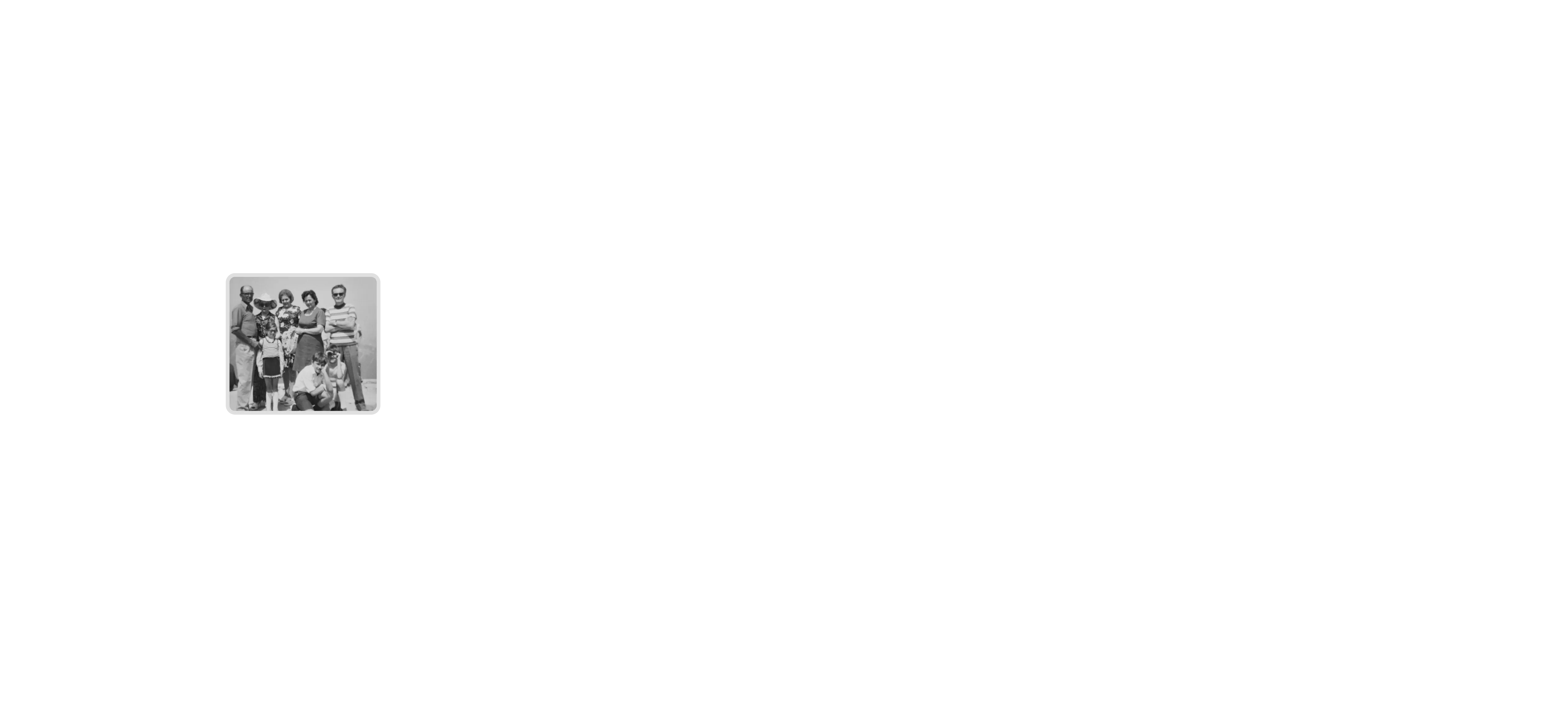
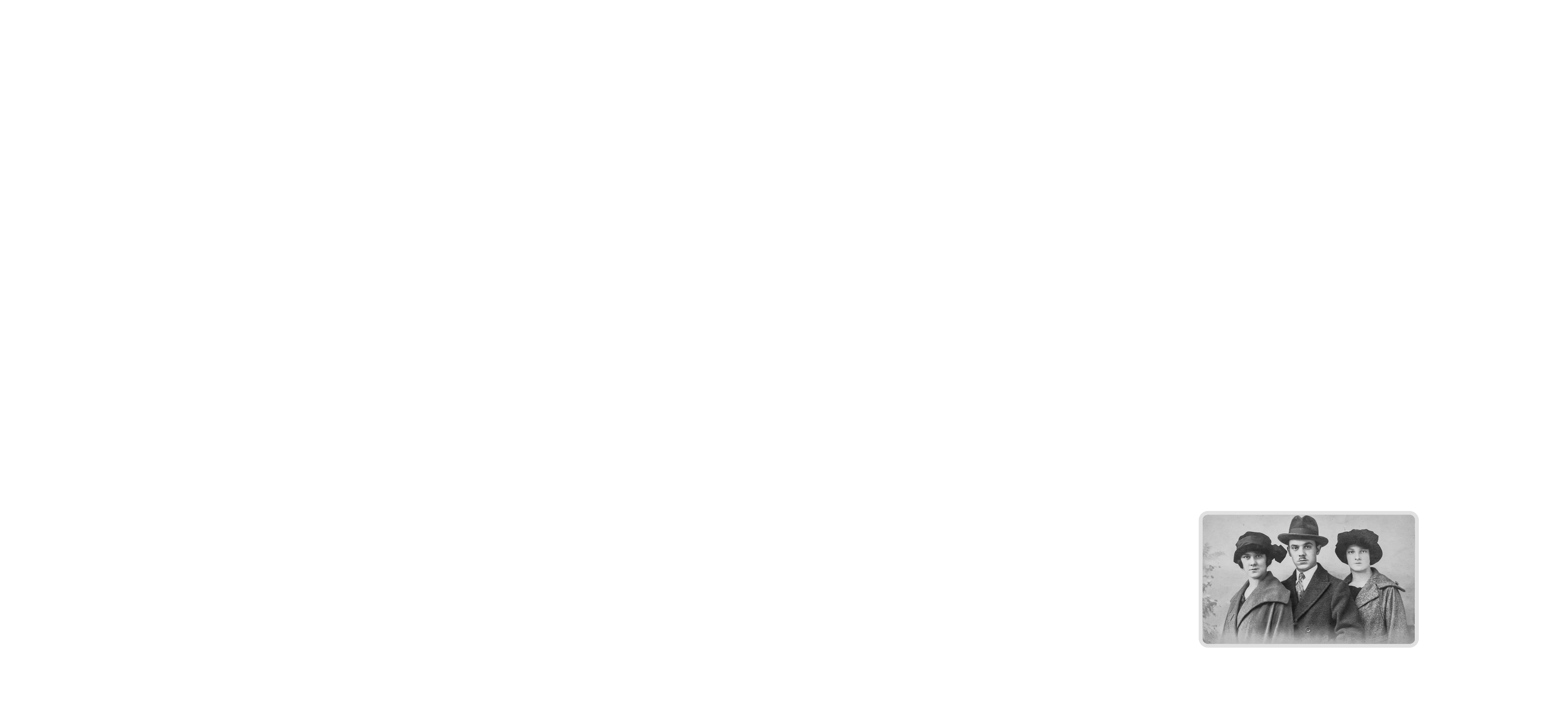
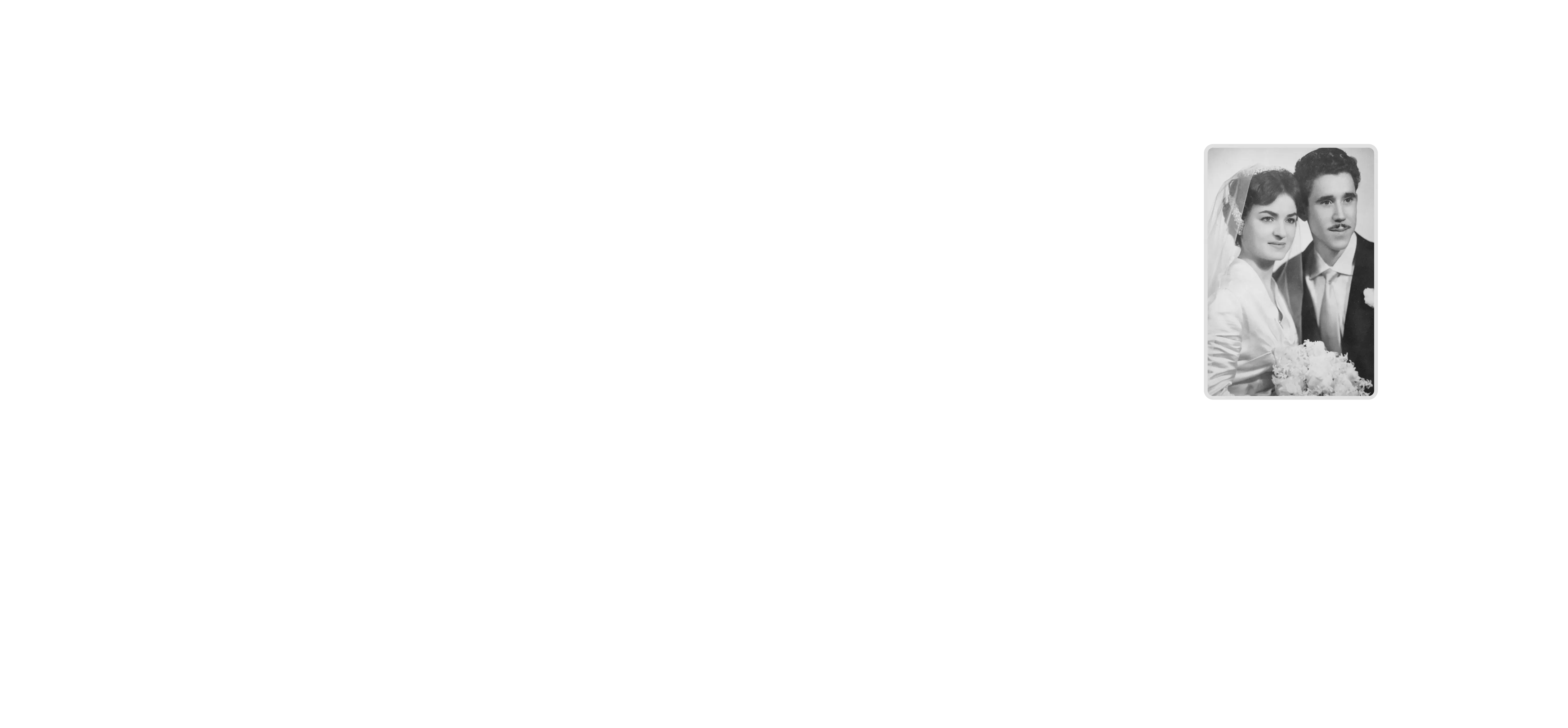
Privacy & Security
Your Privacy Always Comes First
You own and control your DNA data.
Security & Privacy
Our security measures are ISO 27001-certified, one of the most globally acknowledged and accepted standards for information security.

You decide what to share
Any sharing or selling of your DNA data file will only happen with your explicit opt-in consent, or as permitted under our Privacy Policy (for example, in certain business transactions).
We may use web tracking tools like Meta, Google, Microsoft, and TikTok pixels for marketing. This includes sharing events, such as when someone completes account registration. You can adjust your cookie preferences here.
Completely deletable
You can remove your data from our servers at any time.
We fully respect and uphold your data ownership rights.
What Our Customers Say
Chris






Verified User
"It is an incredible feeling having a sense of who I am and where I come from"
Read real YourRoots user stories like this
What our users say
Genealogy Research Resources
Family Tree & Tree Person Search
We draw from extensive global tree person databases that compile individual life events, relationships, and timelines—helping us verify and enrich your family tree.
Popular Genealogy Record Source Lists
YourRoots relies on widely recognized genealogy record source lists, from national archives to civil registries, ensuring comprehensive coverage across countries and eras.
Surname Origins, History, & Meaning
Our data on surname origins comes from linguistic studies and historical surname registries, allowing you to trace the cultural and geographic evolution of family names.
First Name Meanings
We reference trusted etymological dictionaries and cultural records to provide authentic meanings and historical significance of given names in your family tree.
Genealogy Record Database Search
We are expanding into broader historical record databases—including census data, immigration files, and parish records—to power deeper and more automated discoveries.
coming soon
Start Free
Unlock your first DNA matches, ancestry analysis, genealogy hints, & family tree map
—for FREE
Discover your family roots today
Sign up1с (1 - 100)
2с (101 - 200)
3с (201 - 300)
4с (301 - 400)
5с (401 - 500)
6с (501 - 600)
7с (601 - 700)
8с (701 - 800)
9с (801 - 900)
10с (901 - 1000)
11с (1001 - 1100)
12с (1101 - 1200)
13с (1201 - 1300)
14с (1301 - 1400)
15с (1401 - 1500)
16с (1501 - 1600)
17с (1601 - 1700)
18с (1701 - 1800)
19с (1801 - 1900)
20с (1901 - 2000)
21с (2001 - 2100)
1с (1 - 100)
2с (101 - 200)
3с (201 - 300)
4с (301 - 400)
5с (401 - 500)
6с (501 - 600)
7с (601 - 700)
8с (701 - 800)
9с (801 - 900)
10с (901 - 1000)
11с (1001 - 1100)
12с (1101 - 1200)
13с (1201 - 1300)
14с (1301 - 1400)
15с (1401 - 1500)
16с (1501 - 1600)
17с (1601 - 1700)
18с (1701 - 1800)
19с (1801 - 1900)
20с (1901 - 2000)
21с (2001 - 2100)